BasselK
★
Options
- Mark as New
- Bookmark
- Subscribe
- Subscribe to RSS Feed
- Permalink
- Report Inappropriate Content
01-24-2022 09:18 AM in
Galaxy Note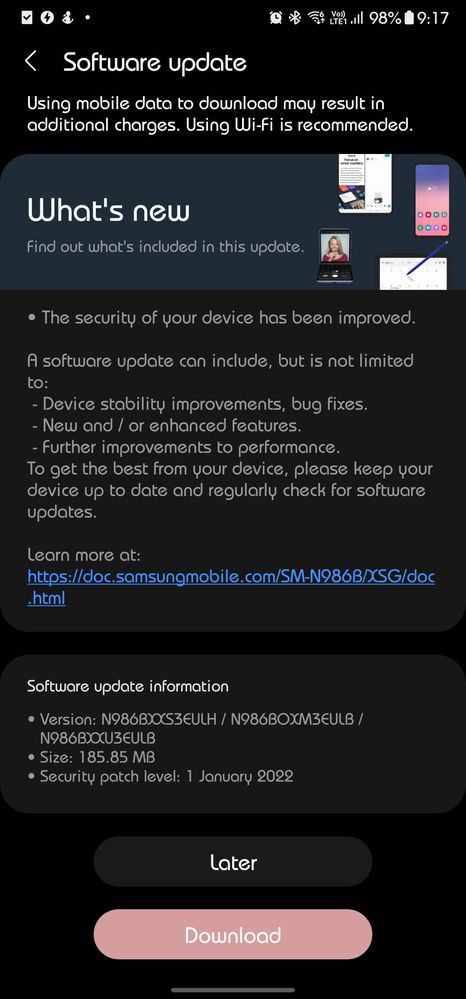
7 Comments
spidermane
Active Level 4
Options
- Mark as New
- Subscribe
- Subscribe to RSS Feed
- Permalink
- Report Inappropriate Content
01-24-2022 10:50 AM in
Galaxy Note
Thanks
BasselK
★
Options
- Mark as New
- Subscribe
- Subscribe to RSS Feed
- Permalink
- Report Inappropriate Content
01-24-2022 01:09 PM in
Galaxy Note
Most welcome 👍🏼
Sebbie
Active Level 8
Options
- Mark as New
- Subscribe
- Subscribe to RSS Feed
- Permalink
- Report Inappropriate Content
01-25-2022 01:46 AM in
Galaxy Note
I like your fonts.. where to download? 😊
BasselK
★
Options
- Mark as New
- Subscribe
- Subscribe to RSS Feed
- Permalink
- Report Inappropriate Content
01-25-2022 05:27 PM in
Galaxy Note
Sebbie
Active Level 8
Options
- Mark as New
- Subscribe
- Subscribe to RSS Feed
- Permalink
- Report Inappropriate Content
01-26-2022 01:20 AM in
Galaxy Note
Thank you
mohdsa
Beginner Level 2
Options
- Mark as New
- Subscribe
- Subscribe to RSS Feed
- Permalink
- Report Inappropriate Content
01-31-2022 09:52 PM in
Galaxy Note
The worst update , the battery consumption is too high and the phone over heated , what is the solution???
BasselK
★
Options
- Mark as New
- Subscribe
- Subscribe to RSS Feed
- Permalink
- Report Inappropriate Content
02-01-2022 12:25 PM in
Galaxy Note
Hi mohdsa, I've seen a noticeable amount of battery consumption after the last update. I hope that Samsung will get this fixed with the upcoming updates. Meantime, try to go to Recovery Mode and Clear Catch Partitions by following those steps:
Turn off the device.
Press and hold the Volume Up key, then press and hold the Side key.
When the Samsung logo displays, release the Side key but continue holding Volume Up.
When the Android Recovery screen appears, release Volume Up.
An 'Installing system update' message may show for 30 - 60 seconds before the Android system recovery menu options appear.
Press the Volume down key several times to highlight wipe cache partition.
Press Power key to select.
Press the Volume down key to highlight yes, them and press the Power key to select.
When the wipe cache partition is complete, Reboot system now is highlighted.
Press the Power key to restart the device
Turn off the device.
Press and hold the Volume Up key, then press and hold the Side key.
When the Samsung logo displays, release the Side key but continue holding Volume Up.
When the Android Recovery screen appears, release Volume Up.
An 'Installing system update' message may show for 30 - 60 seconds before the Android system recovery menu options appear.
Press the Volume down key several times to highlight wipe cache partition.
Press Power key to select.
Press the Volume down key to highlight yes, them and press the Power key to select.
When the wipe cache partition is complete, Reboot system now is highlighted.
Press the Power key to restart the device
