- Mark as New
- Bookmark
- Subscribe
- Subscribe to RSS Feed
- Permalink
- Report Inappropriate Content
11-09-2020 03:23 PM (Last edited 11-10-2020 02:14 AM ) in
Galaxy Note

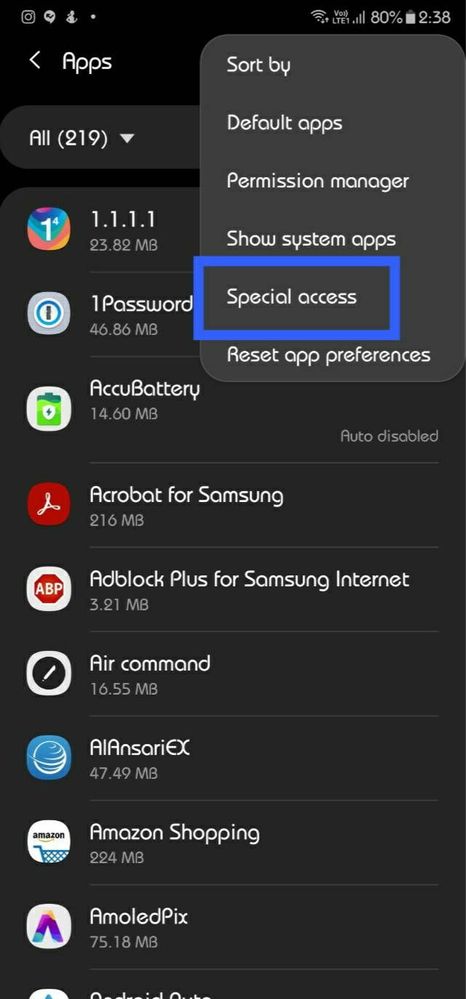


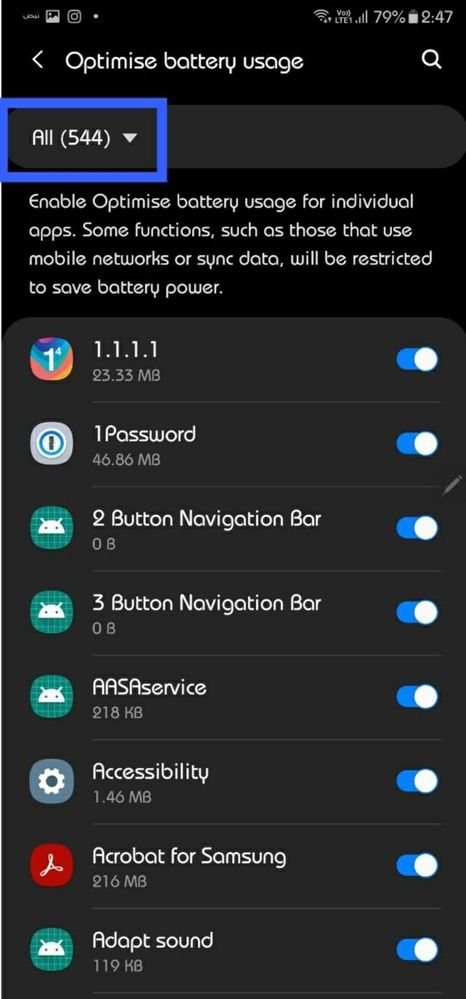

- Mark as New
- Subscribe
- Subscribe to RSS Feed
- Permalink
11-09-2020 03:50 PM in
Galaxy NoteThanks for sharing this super helpful information. Sure that many Members learned something new from this!
- Mark as New
- Subscribe
- Subscribe to RSS Feed
- Permalink
- Report Inappropriate Content
11-09-2020 04:01 PM in
Galaxy Note- Mark as New
- Subscribe
- Subscribe to RSS Feed
- Permalink
- Report Inappropriate Content
11-09-2020 03:58 PM in
Galaxy Note- Mark as New
- Subscribe
- Subscribe to RSS Feed
- Permalink
- Report Inappropriate Content
11-09-2020 04:01 PM in
Galaxy Note- Mark as New
- Subscribe
- Subscribe to RSS Feed
- Permalink
- Report Inappropriate Content
11-09-2020 08:06 PM in
Galaxy Note- Mark as New
- Subscribe
- Subscribe to RSS Feed
- Permalink
- Report Inappropriate Content
11-09-2020 09:09 PM in
Galaxy Note