- Mark as New
- Bookmark
- Subscribe
- Subscribe to RSS Feed
- Permalink
- Report Inappropriate Content
03-30-2020 01:02 PM in
Galaxy Note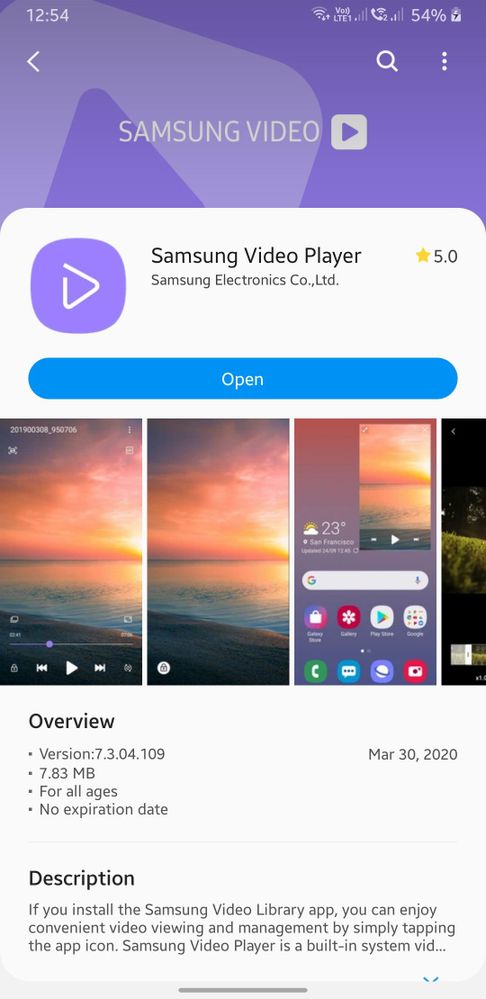
- Mark as New
- Subscribe
- Subscribe to RSS Feed
- Permalink
- Report Inappropriate Content
03-30-2020 01:08 PM (Last edited 03-30-2020 01:13 PM ) in
Galaxy NoteUninstall it and Redownload it through playstore and check issue.
- Mark as New
- Subscribe
- Subscribe to RSS Feed
- Permalink
- Report Inappropriate Content
03-30-2020 01:18 PM in
Galaxy Note- Mark as New
- Subscribe
- Subscribe to RSS Feed
- Permalink
- Report Inappropriate Content
03-30-2020 01:20 PM in
Galaxy NoteCheck out "Samsung Video Library"
https://play.google.com/store/apps/details?id=com.samsung.android.videolist
Sorry for previous comment.Download this Samsung official video library app and check.
- Mark as New
- Subscribe
- Subscribe to RSS Feed
- Permalink
- Report Inappropriate Content
03-30-2020 02:01 PM in
Galaxy Note- Mark as New
- Subscribe
- Subscribe to RSS Feed
- Permalink
- Report Inappropriate Content
03-30-2020 01:50 PM (Last edited 03-30-2020 04:18 PM ) in
Galaxy Note- Mark as New
- Subscribe
- Subscribe to RSS Feed
- Permalink
- Report Inappropriate Content
03-30-2020 02:35 PM (Last edited 03-30-2020 02:37 PM ) in
Galaxy Notenot sure though.
- Mark as New
- Subscribe
- Subscribe to RSS Feed
- Permalink
- Report Inappropriate Content
03-30-2020 03:20 PM in
Galaxy NoteSamsung video library just shows all videos available in your phone and also it plays the video with samsungs default video player.(The app doesn't have any inbuilt player so it uses internal video player)
- Mark as New
- Subscribe
- Subscribe to RSS Feed
- Permalink
- Report Inappropriate Content
03-30-2020 03:36 PM in
Galaxy Note- Mark as New
- Subscribe
- Subscribe to RSS Feed
- Permalink
- Report Inappropriate Content
03-30-2020 03:59 PM in
Galaxy NoteYou can check..just go to finder..and type Samsung video player..now search inside apps..it will take you to galaxy store and now open it..will guide you to Samsung video library..
