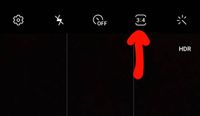- Mark as New
- Bookmark
- Subscribe
- Subscribe to RSS Feed
- Permalink
- Report Inappropriate Content
05-15-2021 11:11 AM in
Galaxy Note- Mark as New
- Subscribe
- Subscribe to RSS Feed
- Permalink
- Report Inappropriate Content
05-15-2021 11:15 AM in
Galaxy Note- Mark as New
- Subscribe
- Subscribe to RSS Feed
- Permalink
- Report Inappropriate Content
05-15-2021 11:37 AM (Last edited 05-15-2021 11:39 AM ) in
Galaxy Note- Mark as New
- Subscribe
- Subscribe to RSS Feed
- Permalink
- Report Inappropriate Content
05-15-2021 12:17 PM in
Galaxy Note- Mark as New
- Subscribe
- Subscribe to RSS Feed
- Permalink
- Report Inappropriate Content
05-15-2021 11:38 AM in
Galaxy Note- Mark as New
- Subscribe
- Subscribe to RSS Feed
- Permalink
- Report Inappropriate Content
05-15-2021 11:53 AM (Last edited 05-17-2021 12:30 PM ) in
Galaxy NoteOr a downgrade?
Accoding to my guess nobody expects their flagship category device poorly treated
- Mark as New
- Subscribe
- Subscribe to RSS Feed
- Permalink
- Report Inappropriate Content
05-15-2021 12:07 PM in
Galaxy NoteMaybe that feature doesn't important, I think. I never changed my MP values.
- Mark as New
- Subscribe
- Subscribe to RSS Feed
- Permalink
- Report Inappropriate Content
05-15-2021 12:28 PM in
Galaxy NoteSince now every device comes with 2 more camera lenses..changing between the lenses automatically changes the resolution of what its max usable pixels.
When u choose between macro, telephoto or so and so......lenses vary and use its max Res.
So no need to worry if you are using 3:4 Picture Ratio.
- Mark as New
- Subscribe
- Subscribe to RSS Feed
- Permalink
- Report Inappropriate Content
05-15-2021 11:40 AM in
Galaxy Note- Mark as New
- Subscribe
- Subscribe to RSS Feed
- Permalink
- Report Inappropriate Content
05-15-2021 12:36 PM (Last edited 05-15-2021 12:37 PM ) in
Galaxy NoteTap and change
(3:4 ratio has the highest Resolution)