- Mark as New
- Bookmark
- Subscribe
- Subscribe to RSS Feed
- Permalink
- Report Inappropriate Content
05-01-2020 12:28 PM (Last edited 05-01-2020 12:30 PM ) in
Galaxy Note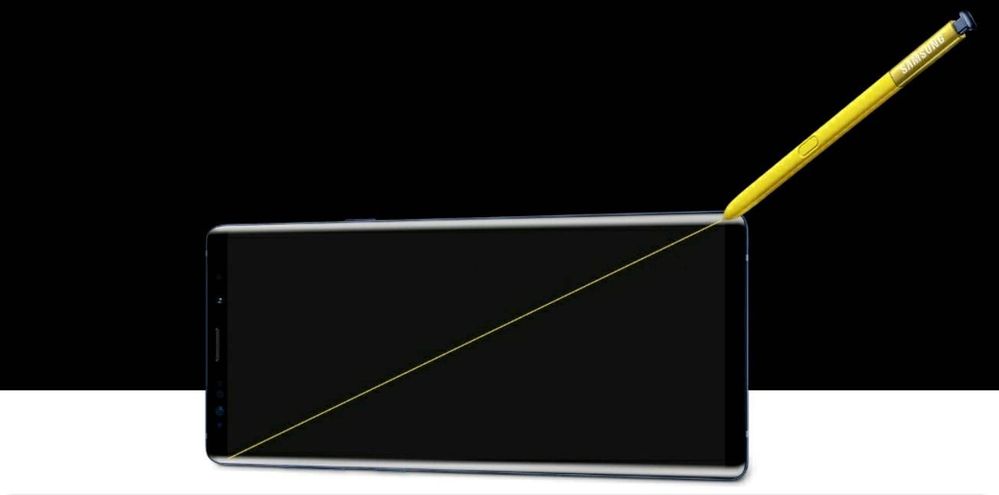
Let’s take a trip down memory lane, to when you brought paper and pen with you everywhere. Now you leave the notebooks behind and just take your Galaxy Note. It’s irreplaceable – when you get an idea, you can write it down on your phone instantly! But how exactly does the S Pen work? It’s not some kind of rune-writing magic; it’s game-changing technology!
The Digitizer = The Note’s Epicness
Let’s do a test. Use your S Pen to write on your Note when the screen is off. Your phone recognizes the pen and it works! Now try doing the same thing with another stylus. It’s no good, right?
Here’s how the S Pen is different from any old stylus. Most styli are just simple pieces of plastic that let you write on screens more accurately. However, if you dissect an S Pen – don’t try this at home – you’ll see it’s not just plastic. It’s filled with a bunch of mechanical parts. That’s because it has wireless technology built inside, and that technology is what makes it so epic.
But wait, the S Pen has no batteries – how is that even possible?! You’ll find the answer under the display panel. Beneath the screen is all kinds of technology, including an extra special digitizer. A digitizer is in all smartphones; it’s what lets you touch and interact with the screen. But in the Note series, it has some other important jobs. Firstly, it’s what powers your S Pen’s circuitry. When the pen gets close to the screen, the stylus pulls power from your phone using the digitizer’s magnetic field.
The digitizer also senses where your S Pen is pointing. You know that little dot that appears when your hover the pen over the screen – that’s the work of the digitizer.
Some Other Cool Stuff
Although the digitizer is basically the coolest thing ever (you can’t deny it!), your Note and S Pen have some other cards to play. Your phone also has a sensor that detects when the S Pen is inside or outside of its slot. That’s how your phone does your favorite tricks, like opening the Air Command menu when you remove the S Pen. The nib can also do something pretty neat. It’s not just the tip of the pen; it’s a button. When the nib gets pressed down, your phone goes “Aha! I’m being written on!” and activates the writing feature. And to make it even cooler, the S Pen for the Note9/Note 10 uses Bluetooth technology, so it can do even more!
When you look back at that old pen and notebook you used to carry around, they seem pretty obsolete compared to the S Pen and Galaxy Note, don’t they?
- Mark as New
- Subscribe
- Subscribe to RSS Feed
- Permalink
- Report Inappropriate Content
05-03-2020 09:42 PM in
Galaxy Note