- Mark as New
- Bookmark
- Subscribe
- Subscribe to RSS Feed
- Permalink
- Report Inappropriate Content
09-28-2020 08:33 PM in
Galaxy Note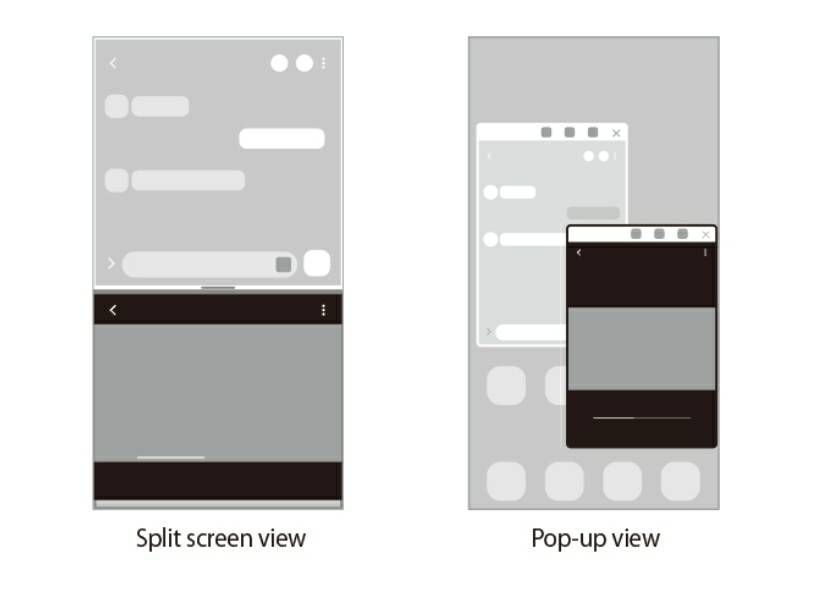
Split screen view
- The selected app will launch in the split screen view.
- To launch apps not on the list of recently used apps, tap the Home button or Back button and select an app.
Pop-up view
- The app screen will appear in the pop-up view.
If you tap the Home button while using a pop-up window, the window will be minimised and displayed as an app icon. To use the pop-up window again, tap the app icon.

- The selected app will launch in the split screen view.
You can set to launch an app in the split screen view by tapping it once. Tap → and tap Tap under Open in split screen view. If you tap the Show recent apps switch to activate it, you can launch the recently used apps in the split screen view from the Edge panel. |
- Mark as New
- Subscribe
- Subscribe to RSS Feed
- Permalink
- Report Inappropriate Content
09-28-2020 10:33 PM (Last edited 09-28-2020 10:34 PM ) in
Galaxy Note- Mark as New
- Subscribe
- Subscribe to RSS Feed
- Permalink
09-30-2020 10:09 AM in
Galaxy NoteThat gives you more power to work and play!
- Mark as New
- Subscribe
- Subscribe to RSS Feed
- Permalink
- Report Inappropriate Content
09-30-2020 12:36 AM in
Galaxy Note- Mark as New
- Subscribe
- Subscribe to RSS Feed
- Permalink
09-30-2020 10:08 AM in
Galaxy NoteThis is very helpful! We learned a lot from this.
- Mark as New
- Subscribe
- Subscribe to RSS Feed
- Permalink
- Report Inappropriate Content
09-30-2020 10:32 AM in
Galaxy Note- Mark as New
- Subscribe
- Subscribe to RSS Feed
- Permalink
- Report Inappropriate Content
10-03-2020 06:50 PM in
Galaxy Note