Ali200030
Active Level 6
Options
- Mark as New
- Bookmark
- Subscribe
- Subscribe to RSS Feed
- Permalink
- Report Inappropriate Content
09-24-2021 09:10 PM in
Galaxy Note
I am facing big issue that if you forget your password in your galaxy device unfortunately there is no way to open it back unless you take it to the service center along with box, imagine your travelling and facing this issue!
Please samsung fix this problem.
5 Comments
Options
- Mark as New
- Subscribe
- Subscribe to RSS Feed
- Permalink
- Report Inappropriate Content
09-24-2021 09:16 PM (Last edited 09-24-2021 09:19 PM ) in
Galaxy Note
Hi, if you have added your Samsung account to your device and remote unlock is turned on, you can unlock your Samsung device easily without losing any data. Simply login to Samsung find my mobile website https://findmymobile.samsung.com enter your Samsung ID and password, select the device you want to unlock and then tap unlock to open your device.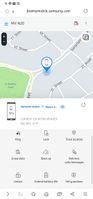
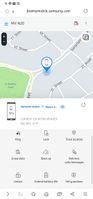
Ali200030
Active Level 6
Options
- Mark as New
- Subscribe
- Subscribe to RSS Feed
- Permalink
- Report Inappropriate Content
09-24-2021 10:08 PM in
Galaxy Note
Yes I agree with you
Ali200030
Active Level 6
Options
- Mark as New
- Subscribe
- Subscribe to RSS Feed
- Permalink
- Report Inappropriate Content
09-26-2021 02:32 PM in
Galaxy Note
I got the solution, paid to unlock it 😪😪😪

Ali200030
Active Level 6
Options
- Mark as New
- Subscribe
- Subscribe to RSS Feed
- Permalink
- Report Inappropriate Content
09-27-2021 07:01 PM in
Galaxy Note
Erased everything. At least samsung can put the solution to open the device via email or registerd phone number😕☹
nhingc
Beginner Level 2
Options
- Mark as New
- Subscribe
- Subscribe to RSS Feed
- Permalink
- Report Inappropriate Content
09-12-2023 02:52 PM in
Galaxy Notehi mr ali, you mean your deviced was locked and samsung unlock it. but did they recover your data?
