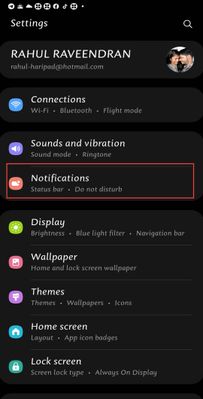- Mark as New
- Bookmark
- Subscribe
- Subscribe to RSS Feed
- Permalink
- Report Inappropriate Content
01-16-2021 02:29 PM (Last edited 01-16-2021 02:31 PM ) in
Galaxy Note- Mark as New
- Subscribe
- Subscribe to RSS Feed
- Permalink
- Report Inappropriate Content
01-16-2021 03:20 PM (Last edited 01-16-2021 03:21 PM ) in
Galaxy NoteWith the recent OneUi3 update, Samsung has rebranded edge lighting as "Brief"
To access this, open SETTINGS>NOTIFICATION>BRIEF
Select the brief option as highlighted in the screenshot, then select the included apps option to select the app in which you need edge lighting, then open brief popup settings to set edge lighting style.
- Mark as New
- Subscribe
- Subscribe to RSS Feed
- Permalink
01-19-2021 08:54 PM in
Galaxy NoteHi,
Please follow these steps:
Settings> Notifications> Brief pop-up settings> Edge Lighting
- Mark as New
- Subscribe
- Subscribe to RSS Feed
- Permalink
- Report Inappropriate Content
01-20-2021 02:08 PM in
Galaxy Note