- Mark as New
- Bookmark
- Subscribe
- Subscribe to RSS Feed
- Permalink
- Report Inappropriate Content
01-17-2022 03:03 PM (Last edited 01-17-2022 03:58 PM ) in
Galaxy Note

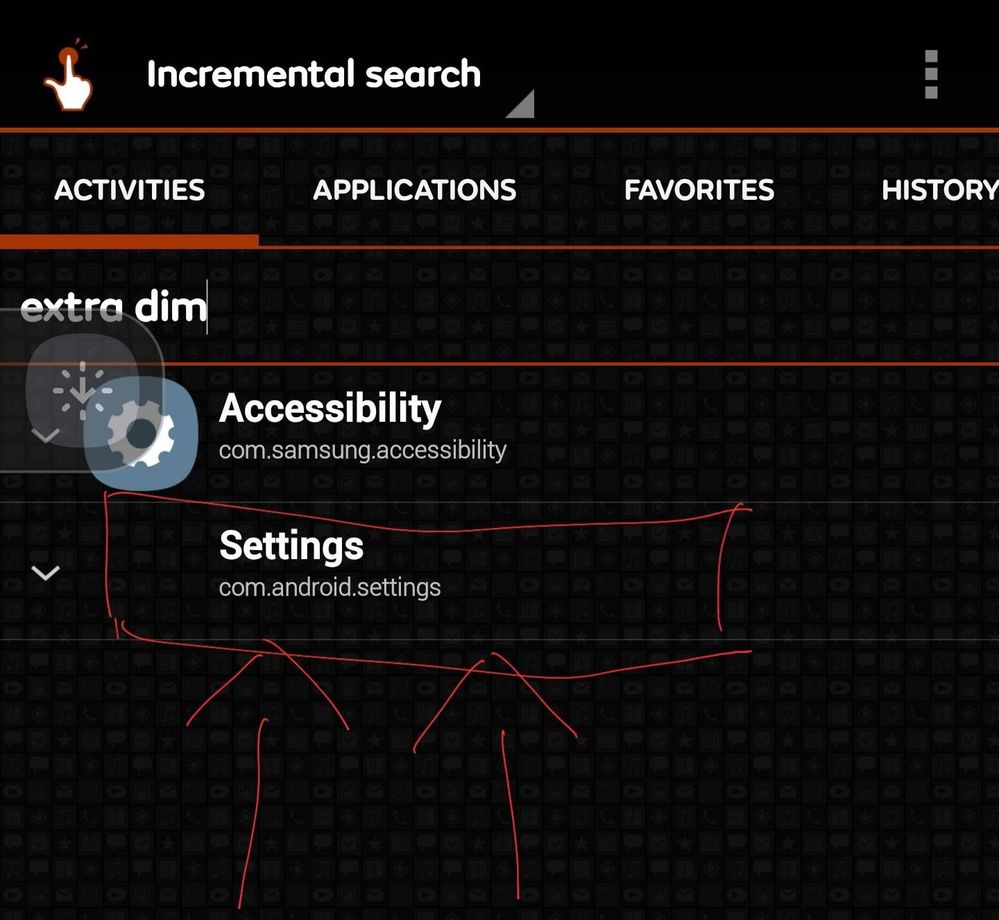

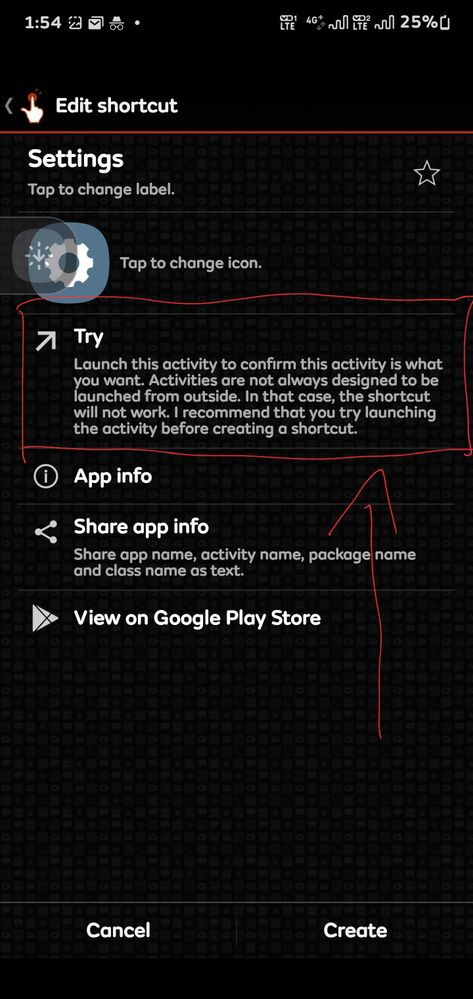


- Mark as New
- Subscribe
- Subscribe to RSS Feed
- Permalink
- Report Inappropriate Content
01-17-2022 03:28 PM in
Galaxy NoteIt is easier.




- Mark as New
- Subscribe
- Subscribe to RSS Feed
- Permalink
- Report Inappropriate Content
01-17-2022 03:29 PM (Last edited 01-17-2022 03:42 PM ) in
Galaxy NoteBut for me it is not creating a widget if I use Accessibility--> Extra Dim.
And if i use this I am getting a settings widget. (This is working )
--> Settings --> Extra Dim.
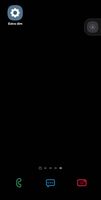
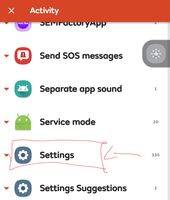


- Mark as New
- Subscribe
- Subscribe to RSS Feed
- Permalink
- Report Inappropriate Content
01-17-2022 03:34 PM in
Galaxy Note- Mark as New
- Subscribe
- Subscribe to RSS Feed
- Permalink
- Report Inappropriate Content
01-17-2022 03:35 PM in
Galaxy Note- Mark as New
- Subscribe
- Subscribe to RSS Feed
- Permalink
- Report Inappropriate Content
01-17-2022 05:27 PM in
Galaxy Note- Mark as New
- Subscribe
- Subscribe to RSS Feed
- Permalink
- Report Inappropriate Content
01-17-2022 05:39 PM in
Galaxy Note- Mark as New
- Subscribe
- Subscribe to RSS Feed
- Permalink
- Report Inappropriate Content
01-17-2022 05:44 PM in
Galaxy Note- Mark as New
- Subscribe
- Subscribe to RSS Feed
- Permalink
- Report Inappropriate Content
01-17-2022 05:52 PM in
Galaxy NoteIt have some Russian bloats though. For map, Youtube etc. And doesn't have call recoder.
- Mark as New
- Subscribe
- Subscribe to RSS Feed
- Permalink
- Report Inappropriate Content
01-17-2022 03:36 PM in
Galaxy Note