Dr_Sadesh_Abey
Expert Level 5
Options
- Mark as New
- Bookmark
- Subscribe
- Subscribe to RSS Feed
- Permalink
- Report Inappropriate Content
10-04-2021 02:10 AM (Last edited 10-04-2021 02:14 AM ) in
Galaxy Note
Anyone using a phone equipped with a 108MP sensor, never fully takes advantage of it unless the 108MP mode is enabled.
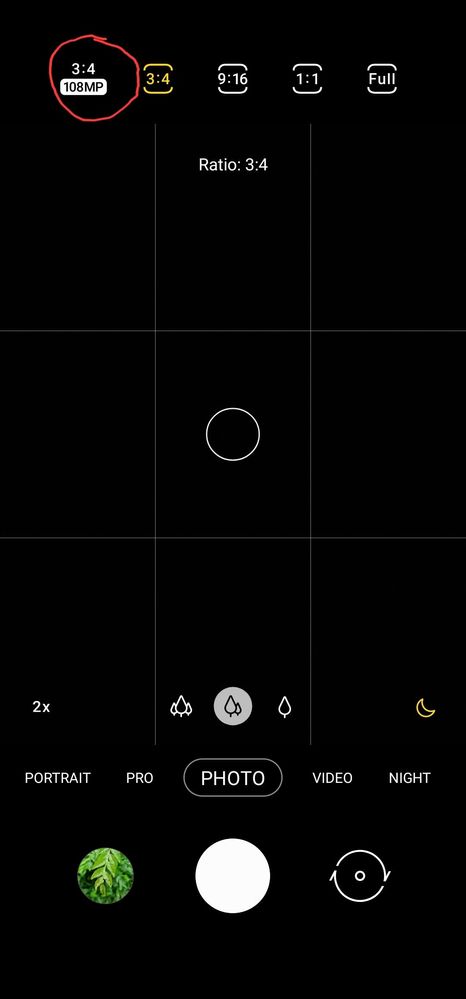
108MP shot with no zoom (27MB file size)


Same picture which was zoomed in from the gallery and screenshot (2.6MB File size)
It can be enabled by clicking the option in the camera itself as shown below.
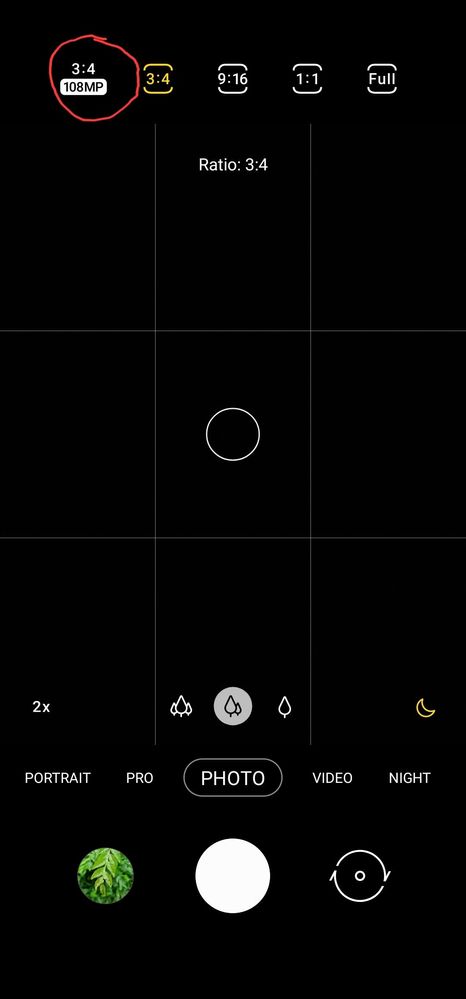
This mode is very unstable and the focus shifts very fast, unlike the 12MP version which has so much of control.
Also the 108MP mode creates images at 30MB per file size where as the 12MP camera creates files about 3MB.
The pic below is just for demonstration of the camera power only. Have a look


As u can see, even a zoomed shot and a screenshot of that retains a lot of detail. If anyone has questions, please feel free to ask. I'm also still learning the full extent of the camera setup. Just sharing my views and findings with the community here.
None of the photos were enhanced in any way, or the sharpness increased. Only the camera's native "scene optimizer" was turned on.
2 Comments
NaveenFernando
Expert Level 5
Options
- Mark as New
- Subscribe
- Subscribe to RSS Feed
- Permalink
- Report Inappropriate Content
10-04-2021 12:48 PM in
Galaxy Note
Great captures and thanks for sharing the information 😊👍
Dr_Sadesh_Abey
Expert Level 5
Options
- Mark as New
- Subscribe
- Subscribe to RSS Feed
- Permalink
- Report Inappropriate Content
10-04-2021 09:23 PM in
Galaxy Note
Thanks man 😊😊
