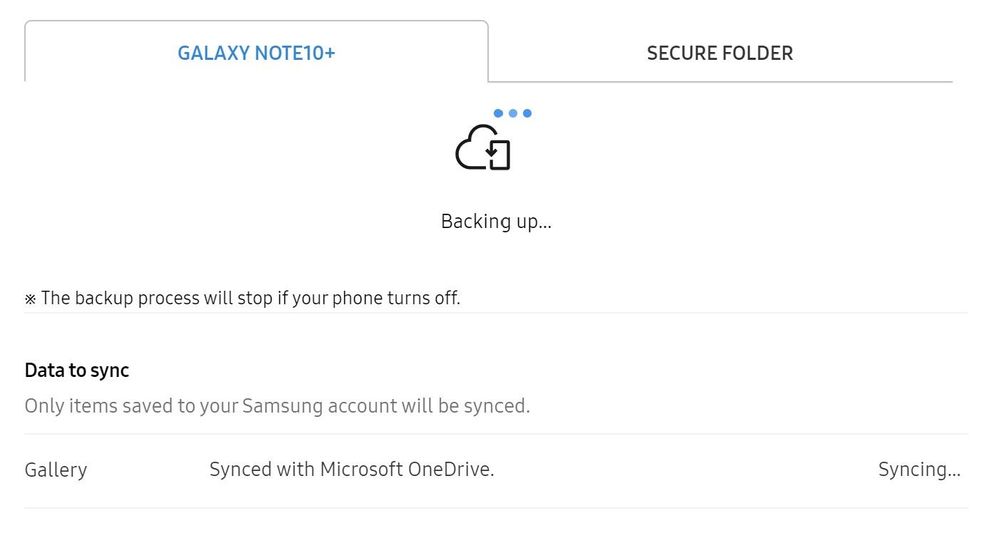- Mark as New
- Bookmark
- Subscribe
- Subscribe to RSS Feed
- Permalink
- Report Inappropriate Content
06-28-2021 12:08 PM in
Galaxy NoteSo my Note 10 Plus got crushed under the car seat and the screen is damaged and the rear glass is cracked. The phone is bent and saw that the motherboard is a little bent also.
I tried restoring whatever files I could from the find my phone website. The pictures are saying synced in one drive but in the other column saying still syncing (It's taking sooooo long). I can't see or use the LCD, I want to transfer all the files to my new phone (fingers crossed the S21 Ultra) using smartswitch. Will the technician be able to complete the process if I visit the store?
Anyone experienced something like this please do share and let me know, thanks.
Solved! Go to Solution.
1 Solution
Accepted Solutions
- Mark as New
- Subscribe
- Subscribe to RSS Feed
- Permalink
- Report Inappropriate Content
06-28-2021 09:15 PM in
Galaxy NoteIn your case, you can try to connect the phone to a TV with USB C to HDMI adaptor or try pressing volume UP and down button together so that Talk Back will get activated. Once talk back is activated, it will read all the contents on the screen so that you can click the correct button without seeing it.
- Mark as New
- Subscribe
- Subscribe to RSS Feed
- Permalink
- Report Inappropriate Content
06-28-2021 12:10 PM in
Galaxy NoteNot sure how long this transfer will take for less than 70 GB of data. Every 30 mins I gotta move around the website or it logs off. (so annoying)
- Mark as New
- Subscribe
- Subscribe to RSS Feed
- Permalink
- Report Inappropriate Content
06-28-2021 12:32 PM in
Galaxy Note- Mark as New
- Subscribe
- Subscribe to RSS Feed
- Permalink
- Report Inappropriate Content
06-28-2021 12:34 PM in
Galaxy NoteI didn't try it yet but saw that you would require to click allow storage access from the phone so didn't bother yet.
- Mark as New
- Subscribe
- Subscribe to RSS Feed
- Permalink
- Report Inappropriate Content
06-28-2021 12:56 PM (Last edited 06-28-2021 12:58 PM ) in
Galaxy Note- Mark as New
- Subscribe
- Subscribe to RSS Feed
- Permalink
- Report Inappropriate Content
06-28-2021 01:57 PM in
Galaxy NoteI connected to the pc somehow but I can see a quarter of the files. I downloaded the Smart switch on the phone but it's saying to update the app from the store and I can't do that. I guess for now I have to wait for my new phone.
- Mark as New
- Subscribe
- Subscribe to RSS Feed
- Permalink
- Report Inappropriate Content
06-28-2021 09:15 PM in
Galaxy NoteIn your case, you can try to connect the phone to a TV with USB C to HDMI adaptor or try pressing volume UP and down button together so that Talk Back will get activated. Once talk back is activated, it will read all the contents on the screen so that you can click the correct button without seeing it.
- Mark as New
- Subscribe
- Subscribe to RSS Feed
- Permalink
06-29-2021 11:15 AM in
Galaxy NoteThanks for your helpful advice as always Ambassador!
- Mark as New
- Subscribe
- Subscribe to RSS Feed
- Permalink
- Report Inappropriate Content
07-12-2021 05:24 PM in
Galaxy Note