- Mark as New
- Bookmark
- Subscribe
- Subscribe to RSS Feed
- Permalink
- Report Inappropriate Content
10-12-2020 08:16 PM (Last edited 10-12-2020 08:25 PM ) in
Galaxy NoteBixby Routines can help you to do many automated task for you. The possibilities are endless.
Let us check how to use Bixby Routines to automatically change your ring volume when you are at the office or home.
First, open Bixby routines and click on my routines on the right bottom. You can see your personal routines here (if you have created any).


The app will ask for "IF( the criteria to trigger an action) click on the + menu on the center to select a trigger.

You can select a lot of option from the provided menu.
Right now we can use 3 triggers to change volume when you are at work.
- using the Wi-Fi network of your workplace.
- using the location of your workplace.
- using the time, you reach the place.
You can choose just 1 from the above triggers.
I will use office Wi-Fi for demo.
Select the Wi-Fi network

Select the desired Wi-Fi network

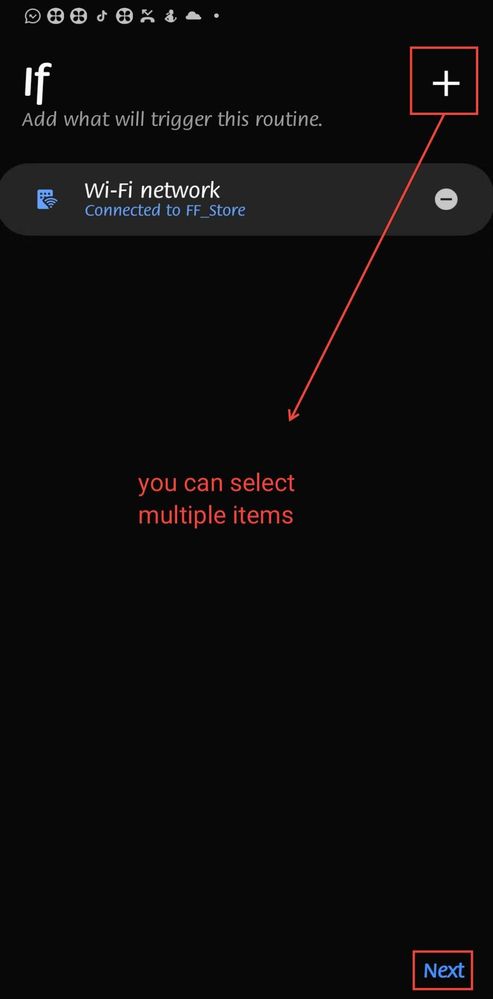
Press + in the center. We can choose what will happen if the device Connects to this network.
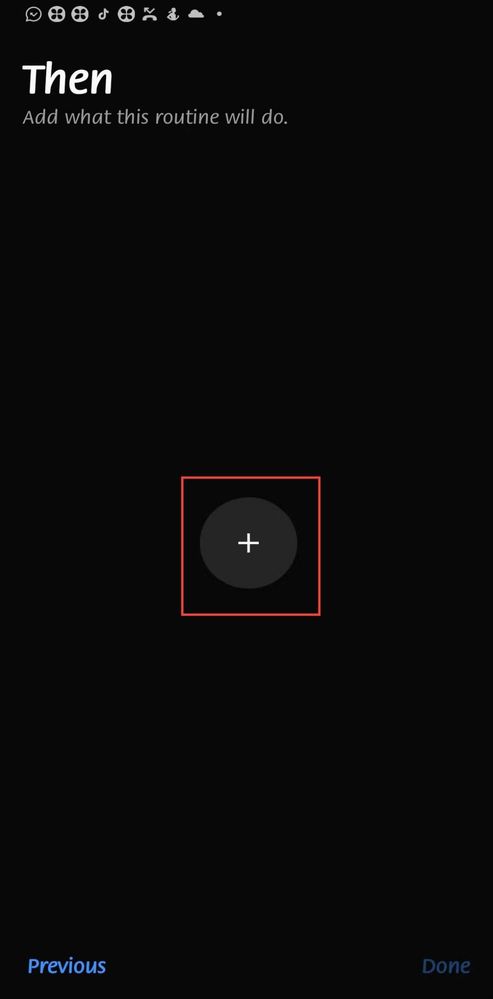
Here we will set the device to reduce ring volume to 26%. So, select sound mode and volume.

Drag the sliders to the required level.

Press done.
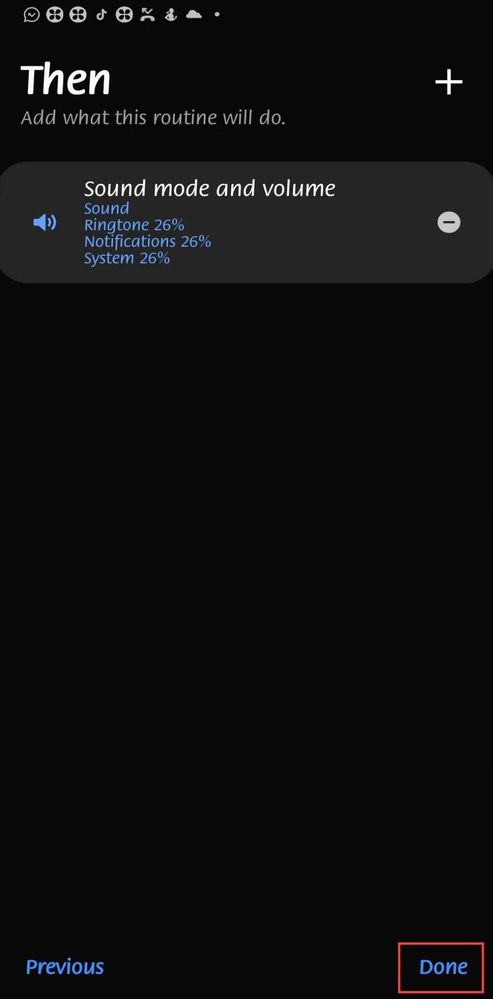

That's it. Whenever you connect to this Wi-Fi the system will automatically adjust the volume.

- Mark as New
- Subscribe
- Subscribe to RSS Feed
- Permalink
- Report Inappropriate Content
10-12-2020 09:15 PM in
Galaxy Note- Mark as New
- Subscribe
- Subscribe to RSS Feed
- Permalink
10-13-2020 10:57 AM in
Galaxy NoteWe would love to hear more from you on how you do that and what you use it for! We'll be on the look out on a post on that from you soon then ;)
- Mark as New
- Subscribe
- Subscribe to RSS Feed
- Permalink
10-13-2020 10:57 AM in
Galaxy NoteThis is a very cool topic! We even learned something new from this!
