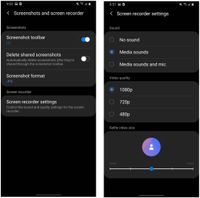starkyaura
Active Level 4
Options
- Mark as New
- Bookmark
- Subscribe
- Subscribe to RSS Feed
- Permalink
- Report Inappropriate Content
01-17-2021 12:55 PM in
Galaxy M
Hello. My device is running on latest update. Is screen recorder feature present? If yes, how to activate it? Thank you in advance.
4 Comments
IrfanSiddiqui
Active Level 3
Options
- Mark as New
- Subscribe
- Subscribe to RSS Feed
- Permalink
- Report Inappropriate Content
01-17-2021 12:57 PM in
Galaxy M
There are two ways to get to the screen recorder function, but the easiest is to swipe down from the quick settings menu and scroll over.You can also access the Screen recorder through the search function in the Settings app.
Tap on Screen recorder.
A pop-up will ask what Sound settings you wish to record.Choose a sound setting for recording: No Sound, Media Sounds, or Media sounds and mic.Once you are done with your recording, tap the square in the top right corner of the screen to stop.
Your video will be saved in your default photo gallery for you to share or reference
If you want to adjust the settings for your screen recording session, just follow the simple steps below.
Open the Settings app and search for screenshots, or tap on Advanced features.Tap on Screenshots and screen recorder.Tap on Screen recorder settings.Choose a sound setting for recording: No Sound, Media Sounds, or Media sounds and mic.Choose what video quality you want to record in.
Choose selfie video size if you're doing a voice-over or demonstration.
The ability to record your screen is so helpful, whether you're planning on presenting or if you're helping troubleshoot tech support issues with friends and family. Now that you know how simple it is to do, you'll be putting together your own tutorials in no time!
Tap on Screen recorder.
A pop-up will ask what Sound settings you wish to record.Choose a sound setting for recording: No Sound, Media Sounds, or Media sounds and mic.Once you are done with your recording, tap the square in the top right corner of the screen to stop.
Your video will be saved in your default photo gallery for you to share or reference
If you want to adjust the settings for your screen recording session, just follow the simple steps below.
Open the Settings app and search for screenshots, or tap on Advanced features.Tap on Screenshots and screen recorder.Tap on Screen recorder settings.Choose a sound setting for recording: No Sound, Media Sounds, or Media sounds and mic.Choose what video quality you want to record in.
Choose selfie video size if you're doing a voice-over or demonstration.
The ability to record your screen is so helpful, whether you're planning on presenting or if you're helping troubleshoot tech support issues with friends and family. Now that you know how simple it is to do, you'll be putting together your own tutorials in no time!
Sidhabhi
★★
Options
- Mark as New
- Subscribe
- Subscribe to RSS Feed
- Permalink
- Report Inappropriate Content
01-17-2021 01:12 PM (Last edited 01-17-2021 01:13 PM ) in
Galaxy M
Its not available in your device, might come with future updates..right now you have to rely on 3rd party apps like mnml or az screen or Kimcy
Note: Official screen recorder button is available in quick notification panel(only for compatible devices)
Note: Official screen recorder button is available in quick notification panel(only for compatible devices)
shiv33
Active Level 7
Options
- Mark as New
- Subscribe
- Subscribe to RSS Feed
- Permalink
- Report Inappropriate Content
01-17-2021 01:16 PM in
Galaxy M
you will get android 11 update
Ehsank
Expert Level 5
Options
- Mark as New
- Subscribe
- Subscribe to RSS Feed
- Permalink
- Report Inappropriate Content
01-17-2021 01:44 PM in
Galaxy M
as of now not present, if you want then have to download from playstore