ankit11gupta12
Beginner Level 2
Options
- Mark as New
- Bookmark
- Subscribe
- Subscribe to RSS Feed
- Permalink
- Report Inappropriate Content
07-17-2019 12:00 PM in
Galaxy M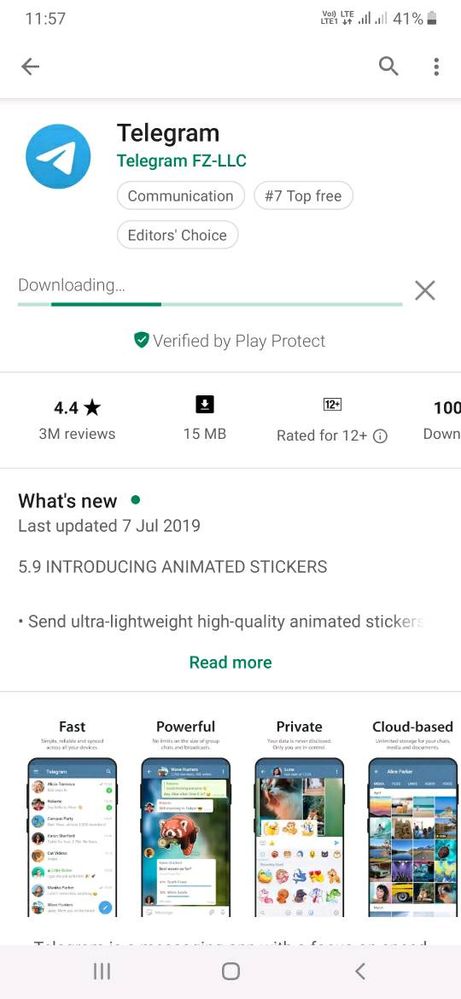
It is showing since 30 min , what should I need to do. I bought it yesterday and unable to download any app from Google play.
7 Comments
VSDevarakonda
Active Level 7
Options
- Mark as New
- Subscribe
- Subscribe to RSS Feed
- Permalink
- Report Inappropriate Content
07-17-2019 12:04 PM in
Galaxy M
Go to settings and select Apps in that select Google play store. In Google play store click on storage clear cache and data.
Rajasekhar
Active Level 5
Options
- Mark as New
- Subscribe
- Subscribe to RSS Feed
- Permalink
- Report Inappropriate Content
07-17-2019 12:07 PM in
Galaxy M
1) Check for the mobile data connection.
2) Try doing it with wifi and then see.
3) Restart the phone and see.
4) Factory restore and see. If you have contacts and messages in the phone then take a back up before doing factory restore.
2) Try doing it with wifi and then see.
3) Restart the phone and see.
4) Factory restore and see. If you have contacts and messages in the phone then take a back up before doing factory restore.
Àmit
Active Level 5
Options
- Mark as New
- Subscribe
- Subscribe to RSS Feed
- Permalink
- Report Inappropriate Content
07-17-2019 12:24 PM in
Galaxy M
it is common issue just clear data of play store and this will resolve
Sidhabhi
★★
Options
- Mark as New
- Subscribe
- Subscribe to RSS Feed
- Permalink
- Report Inappropriate Content
07-17-2019 12:32 PM in
Galaxy M
Go to settings
Scroll down to the applications
Now select Google play store
Clear storage cache and check if its resolved, if not then clear data..
and restart your phone..
Scroll down to the applications
Now select Google play store
Clear storage cache and check if its resolved, if not then clear data..
and restart your phone..
Àmit
Active Level 5
Options
- Mark as New
- Subscribe
- Subscribe to RSS Feed
- Permalink
- Report Inappropriate Content
07-17-2019 01:04 PM in
Galaxy M
i know no need to tell me
Sidhabhi
★★
Options
- Mark as New
- Subscribe
- Subscribe to RSS Feed
- Permalink
- Report Inappropriate Content
07-17-2019 01:11 PM in
Galaxy M
Bhai, humne aapko kab kaha, please check your message..I replied directly to @ankit
Sidhabhi
★★
Options
- Mark as New
- Subscribe
- Subscribe to RSS Feed
- Permalink
- Report Inappropriate Content
07-17-2019 01:13 PM in
Galaxy M
and if you know it, that's great..bhai yaha par log itne jaldi aggressive kyun ho hate hai..cool down bro..
