- Mark as New
- Bookmark
- Subscribe
- Subscribe to RSS Feed
- Permalink
- Report Inappropriate Content
10-23-2020 06:05 PM in
Galaxy M- Mark as New
- Subscribe
- Subscribe to RSS Feed
- Permalink
- Report Inappropriate Content
10-23-2020 10:02 PM in
Galaxy Mits depends on your problem and on them as well
- Mark as New
- Subscribe
- Subscribe to RSS Feed
- Permalink
- Report Inappropriate Content
10-23-2020 06:40 PM in
Galaxy Msearch auto restart
and turn it off
- Mark as New
- Subscribe
- Subscribe to RSS Feed
- Permalink
- Report Inappropriate Content
10-23-2020 06:40 PM in
Galaxy M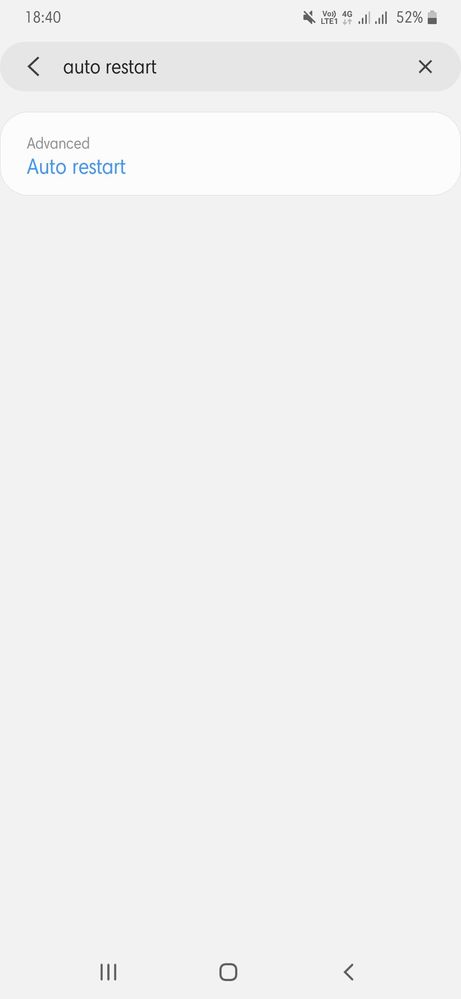
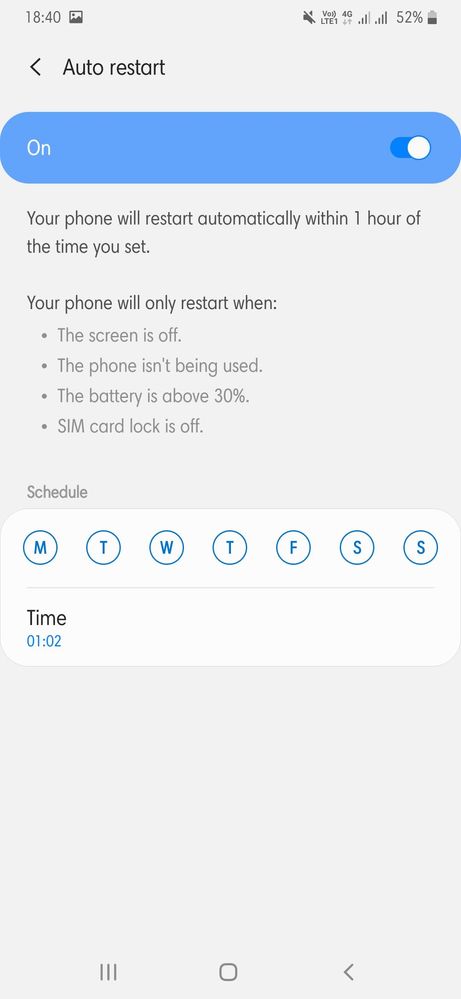
- Mark as New
- Subscribe
- Subscribe to RSS Feed
- Permalink
- Report Inappropriate Content
10-23-2020 06:43 PM in
Galaxy M- Mark as New
- Subscribe
- Subscribe to RSS Feed
- Permalink
- Report Inappropriate Content
10-23-2020 08:05 PM in
Galaxy M- Mark as New
- Subscribe
- Subscribe to RSS Feed
- Permalink
- Report Inappropriate Content
10-23-2020 08:11 PM in
Galaxy M- Mark as New
- Subscribe
- Subscribe to RSS Feed
- Permalink
- Report Inappropriate Content
10-26-2020 04:22 PM in
Galaxy Mmy warranty has ended (:
- Mark as New
- Subscribe
- Subscribe to RSS Feed
- Permalink
- Report Inappropriate Content
10-26-2020 04:15 PM in
Galaxy Msamsung should officialy solve this problem (:
- Mark as New
- Subscribe
- Subscribe to RSS Feed
- Permalink
- Report Inappropriate Content
10-26-2020 04:17 PM in
Galaxy Msamsung should officialy solve this problem (:
- Mark as New
- Subscribe
- Subscribe to RSS Feed
- Permalink
- Report Inappropriate Content
10-30-2020 11:11 PM in
Galaxy MDear Samsung Member,
Greetings from Samsung Customer Support!
To resolve auto restart issue please follow below given steps:-
Go to Settings > General management > Reset > Turn off auto start.
If the issue still persist kindly visit the service center for the physical inspection of your device. To check for the nearest Samsung service center kindly click on the link:- https://www.samsung.com/in/support/service-center/
Thank you for writing to Samsung.
Warm Regards,
Samsung Customer Support
