sri001
Active Level 2
Options
- Mark as New
- Bookmark
- Subscribe
- Subscribe to RSS Feed
- Permalink
- Report Inappropriate Content
01-02-2021 01:44 PM in
Galaxy M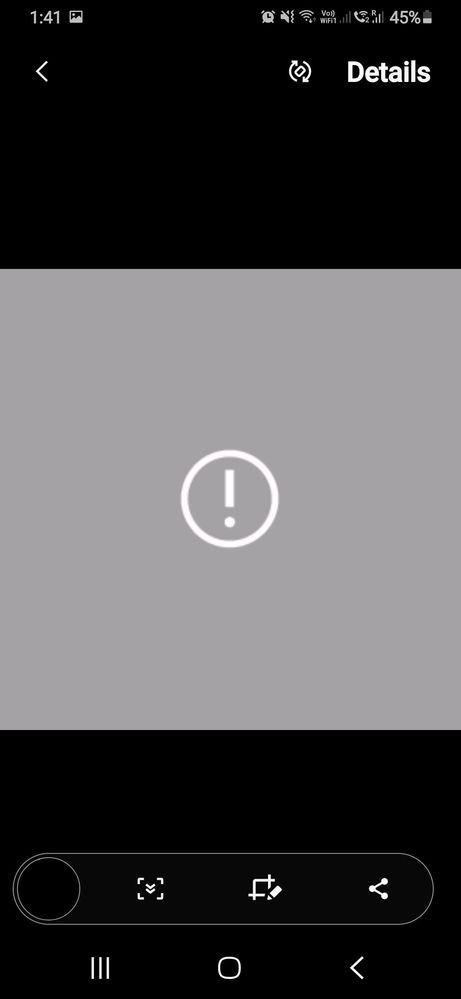
Why it showing like this.....any idea
6 Comments
GrEeNmAnFoReVeR
Expert Level 1
Options
- Mark as New
- Subscribe
- Subscribe to RSS Feed
- Permalink
- Report Inappropriate Content
01-02-2021 01:50 PM in
Galaxy M
Clear the cache and data of your camera application and gallary application.
Sidhabhi
★★
Options
- Mark as New
- Subscribe
- Subscribe to RSS Feed
- Permalink
- Report Inappropriate Content
01-02-2021 01:55 PM in
Galaxy M
If you are using external memory card,then check if its fine or what??
second clear cache/data of gallery
second clear cache/data of gallery
sri001
Active Level 2
Options
- Mark as New
- Subscribe
- Subscribe to RSS Feed
- Permalink
- Report Inappropriate Content
01-02-2021 01:58 PM in
Galaxy M
I did but not working still
GrEeNmAnFoReVeR
Expert Level 1
Options
- Mark as New
- Subscribe
- Subscribe to RSS Feed
- Permalink
- Report Inappropriate Content
01-02-2021 02:13 PM in
Galaxy M
Take your phone to a authorized service center of Samsung if your problem is not solving.
Faraz_F34_5G
Active Level 10
Options
- Mark as New
- Subscribe
- Subscribe to RSS Feed
- Permalink
- Report Inappropriate Content
01-02-2021 05:15 PM in
Galaxy M
You deleted some image/screenshot from notification section or any video from 3rd party app but not from Gallery app. Then only it shows like this.
It happens all the time with me.
It happens all the time with me.
Faraz_F34_5G
Active Level 10
Options
- Mark as New
- Subscribe
- Subscribe to RSS Feed
- Permalink
- Report Inappropriate Content
01-02-2021 05:15 PM in
Galaxy M
just delete it, then it's not any issue.
