00o
Active Level 6
Options
- Mark as New
- Bookmark
- Subscribe
- Subscribe to RSS Feed
- Permalink
- Report Inappropriate Content
05-10-2021 08:43 AM in
Galaxy M
Hi Community!!✌ Just got my hands on a new Windows Laptop. I really needed to connect my Galaxy M31s with the lap via 'Your Phone Companion app' by Microsoft. But tat app doesn't seem to be working...
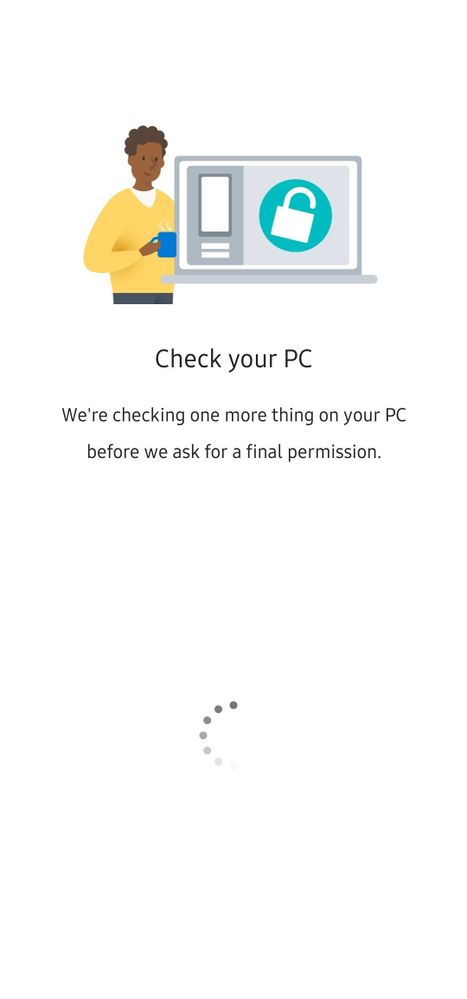
Tis keeps loading for the eternity..
I have attached the screenshot below. Tats wat it shows always... when I open it🥲
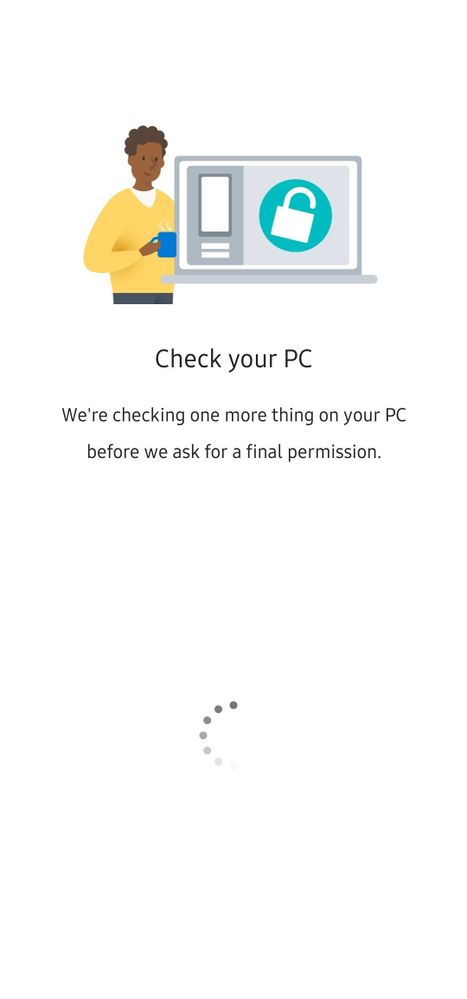
Solved! Go to Solution.
15 Comments
- « Previous
-
- 1
- 2
- Next »
00o
Active Level 6
Options
- Mark as New
- Subscribe
- Subscribe to RSS Feed
- Permalink
- Report Inappropriate Content
05-10-2021 07:39 PM in
Galaxy M
I just used the app. It's amazing brotha.. Thank u🤘✌
Shank_Sar
Active Level 8
Options
- Mark as New
- Subscribe
- Subscribe to RSS Feed
- Permalink
- Report Inappropriate Content
05-10-2021 08:54 PM in
Galaxy M
You are most welcome 🙂
animeshmodi
Expert Level 5
Options
- Mark as New
- Subscribe
- Subscribe to RSS Feed
- Permalink
- Report Inappropriate Content
05-12-2021 08:44 AM in
Galaxy M
Hey bro, just provide steps how do you do so and can we do same on windows 7 laptop
00o
Active Level 6
Options
- Mark as New
- Subscribe
- Subscribe to RSS Feed
- Permalink
- Report Inappropriate Content
05-12-2021 09:00 AM in
Galaxy M
Its easy brotha..
1. just download Samsung Flow app in your mobile via Play store and the same in ur PC via Microsoft store.
2. Open both the apps and follow the steps.
3. Windows 7 can support tis via WiFi-LAN or Bluetooth only it seems.
Note tat for connecting the apps, both ur devices must b under the same network r must b connected via Bluetooth.
Tats is brotha🤘
1. just download Samsung Flow app in your mobile via Play store and the same in ur PC via Microsoft store.
2. Open both the apps and follow the steps.
3. Windows 7 can support tis via WiFi-LAN or Bluetooth only it seems.
Note tat for connecting the apps, both ur devices must b under the same network r must b connected via Bluetooth.
Tats is brotha🤘
animeshmodi
Expert Level 5
Options
- Mark as New
- Subscribe
- Subscribe to RSS Feed
- Permalink
- Report Inappropriate Content
05-12-2021 09:02 AM in
Galaxy M
Thanks
00o
Active Level 6
Options
- Mark as New
- Subscribe
- Subscribe to RSS Feed
- Permalink
- Report Inappropriate Content
05-12-2021 09:06 AM in
Galaxy M
Don't mention brotha 😄✌
- « Previous
-
- 1
- 2
- Next »
