- Mark as New
- Bookmark
- Subscribe
- Subscribe to RSS Feed
- Permalink
- Report Inappropriate Content
03-31-2021 05:09 PM (Last edited 03-31-2021 05:13 PM ) in
Galaxy M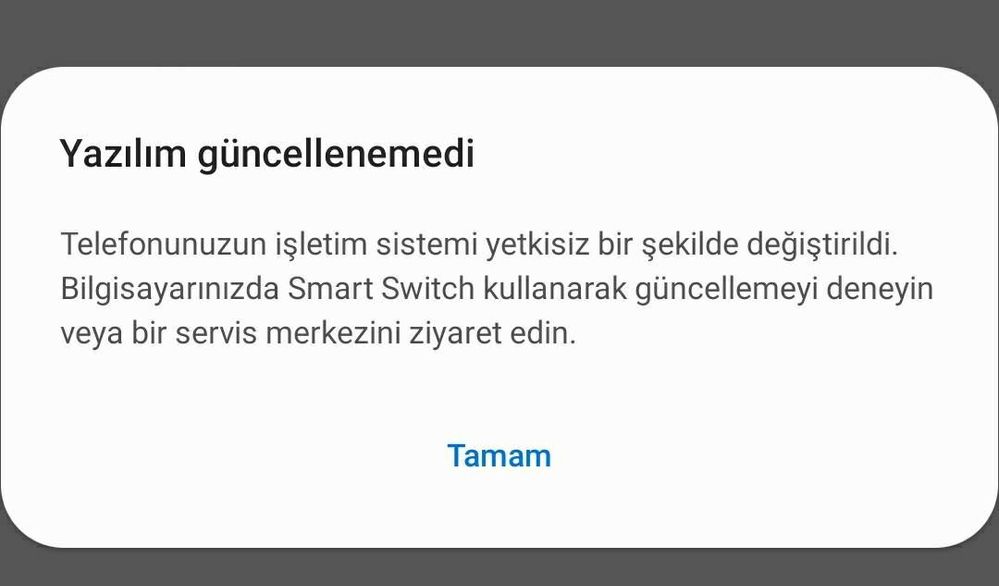

Solved! Go to Solution.
- Mark as New
- Subscribe
- Subscribe to RSS Feed
- Permalink
- Report Inappropriate Content
03-31-2021 05:47 PM in
Galaxy M- Mark as New
- Subscribe
- Subscribe to RSS Feed
- Permalink
- Report Inappropriate Content
03-31-2021 06:32 PM in
Galaxy M- Mark as New
- Subscribe
- Subscribe to RSS Feed
- Permalink
- Report Inappropriate Content
03-31-2021 06:41 PM in
Galaxy M- Mark as New
- Subscribe
- Subscribe to RSS Feed
- Permalink
- Report Inappropriate Content
03-31-2021 07:46 PM in
Galaxy M- Mark as New
- Subscribe
- Subscribe to RSS Feed
- Permalink
- Report Inappropriate Content
03-31-2021 07:59 PM in
Galaxy M- Mark as New
- Subscribe
- Subscribe to RSS Feed
- Permalink
- Report Inappropriate Content
03-31-2021 08:40 PM in
Galaxy M- Mark as New
- Subscribe
- Subscribe to RSS Feed
- Permalink
- Report Inappropriate Content
03-31-2021 08:21 PM (Last edited 03-31-2021 08:31 PM ) in
Galaxy MAyarlar>Telefon hakkında>Durum bilgisi>Telefon durumu"na bakabilir miyiz?
Ve başka bir ülkeden Türkiye yazılımına geri dönüş mü yaptınız?
- Mark as New
- Subscribe
- Subscribe to RSS Feed
- Permalink
- Report Inappropriate Content
03-31-2021 08:44 PM in
Galaxy M- Mark as New
- Subscribe
- Subscribe to RSS Feed
- Permalink
- Report Inappropriate Content
03-31-2021 08:54 PM (Last edited 03-31-2021 09:05 PM ) in
Galaxy MBunun bir sürü nedeni var.
Download mode'dan şunlara bakın:
Current Binary: Samsung Official
OEM Lock: ON (L) olmalı
Ayarlardan şuna bakın:
Geliştirici seçenekleri>OEM kilit açma (KAPALI), açmayın sakın.
Bir de yazılımı SIM kartsız yükleyin, kurulum bitene kadar geri takmayın. Sonra tekrar geri takabilirsiniz.
Hiçbiri olmuyorsa her gelen güncellemeyi HOME_CSC ile yapın, sorun olmadıkça verilerinizi kaybetmezsiniz.


