- Mark as New
- Bookmark
- Subscribe
- Subscribe to RSS Feed
- Permalink
- Report Inappropriate Content
09-09-2020 02:13 AM (Last edited 09-09-2020 05:13 AM ) in
Galaxy M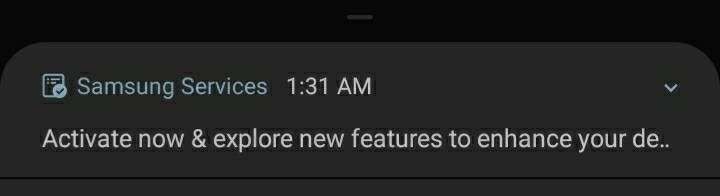
Solved! Go to Solution.
- Mark as New
- Subscribe
- Subscribe to RSS Feed
- Permalink
- Report Inappropriate Content
09-09-2020 02:54 AM in
Galaxy MSamsung installs several apps without user's permission and this must stop immediately. Why waste your data downloading some irritating apps. We should all complain about this.
Nearby Share is an Android feature. This came with the Google Play Service's update, and its absolutely secure.
And lastly, apart from iphone, which company doesn't inject unwanted apps in phones??🤔🤔
Ohh ya, comapnies like Nokia providing Stock Android are there, but they aren't value for money.
- Mark as New
- Subscribe
- Subscribe to RSS Feed
- Permalink
- Report Inappropriate Content
09-09-2020 09:11 AM in
Galaxy M- Mark as New
- Subscribe
- Subscribe to RSS Feed
- Permalink
- Report Inappropriate Content
09-09-2020 03:18 PM (Last edited 09-09-2020 03:29 PM ) in
Galaxy Mno, actually I dont expect these from Samsung, how does it feel when u get unwanted apps after updating your phone?
- Mark as New
- Subscribe
- Subscribe to RSS Feed
- Permalink
- Report Inappropriate Content
09-09-2020 09:16 AM in
Galaxy M- Mark as New
- Subscribe
- Subscribe to RSS Feed
- Permalink
- Report Inappropriate Content
09-09-2020 03:26 PM (Last edited 09-09-2020 03:26 PM ) in
Galaxy MSee following screenshot,
Without pressing Done button there are no other options, even back button is not working! Only you can do is restarting your phone to get rid of this screen! Its completely unexpected for me. I dont understand what is the significance of those terms and conditions if there is no deny option !!!
- Mark as New
- Subscribe
- Subscribe to RSS Feed
- Permalink
- Report Inappropriate Content
09-09-2020 09:17 AM in
Galaxy M- Mark as New
- Subscribe
- Subscribe to RSS Feed
- Permalink
- Report Inappropriate Content
09-09-2020 11:24 AM in
Galaxy M2. Phonepe seriously? Okay that you don't use and Samsung gave it to you.. Just uninstall it. 🙄🙄
3. Nearby sharing is by Google.. It is to share files between nearby devices.
- Mark as New
- Subscribe
- Subscribe to RSS Feed
- Permalink
- Report Inappropriate Content
09-09-2020 03:37 PM in
Galaxy M- Mark as New
- Subscribe
- Subscribe to RSS Feed
- Permalink
- Report Inappropriate Content
09-09-2020 03:42 PM in
Galaxy M