- Mark as New
- Bookmark
- Subscribe
- Subscribe to RSS Feed
- Permalink
- Report Inappropriate Content
03-07-2021 02:37 AM in
Galaxy M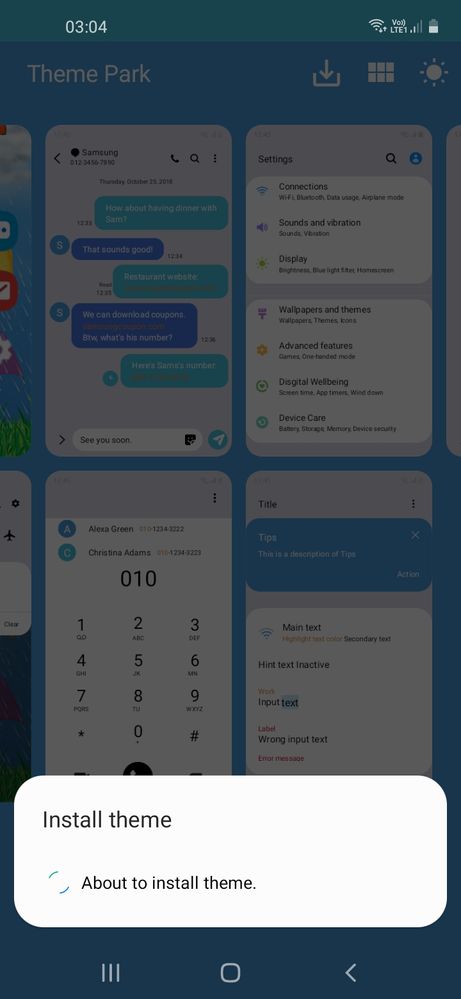
- Mark as New
- Subscribe
- Subscribe to RSS Feed
- Permalink
- Report Inappropriate Content
03-07-2021 03:19 AM (Last edited 03-07-2021 03:25 AM ) in
Galaxy M- Mark as New
- Subscribe
- Subscribe to RSS Feed
- Permalink
- Report Inappropriate Content
03-07-2021 07:54 AM in
Galaxy M- Mark as New
- Subscribe
- Subscribe to RSS Feed
- Permalink
- Report Inappropriate Content
03-07-2021 03:50 AM in
Galaxy MTry to use those modules which work independently.
may this be fixed in the upcoming update😊
- Mark as New
- Subscribe
- Subscribe to RSS Feed
- Permalink
- Report Inappropriate Content
03-07-2021 07:35 AM (Last edited 03-07-2021 07:35 AM ) in
Galaxy Mlong press the theme park app>app info>storage and cache>clear storage
then follow the steps👇👇https://www.google.com/amp/s/www.androidcentral.com/theme-your-galaxy-samsung-good-lock%3Famp
- Mark as New
- Subscribe
- Subscribe to RSS Feed
- Permalink
- Report Inappropriate Content
03-07-2021 08:12 AM in
Galaxy M- Mark as New
- Subscribe
- Subscribe to RSS Feed
- Permalink
- Report Inappropriate Content
03-07-2021 10:54 AM (Last edited 03-07-2021 10:56 AM ) in
Galaxy Mand did you tried clockface, its worked?
if you tried and not worked other module then understand that is not supported
- Mark as New
- Subscribe
- Subscribe to RSS Feed
- Permalink
- Report Inappropriate Content
03-22-2021 02:48 AM in
Galaxy M