- Mark as New
- Bookmark
- Subscribe
- Subscribe to RSS Feed
- Permalink
- Report Inappropriate Content
10-24-2020 01:05 PM in
Galaxy M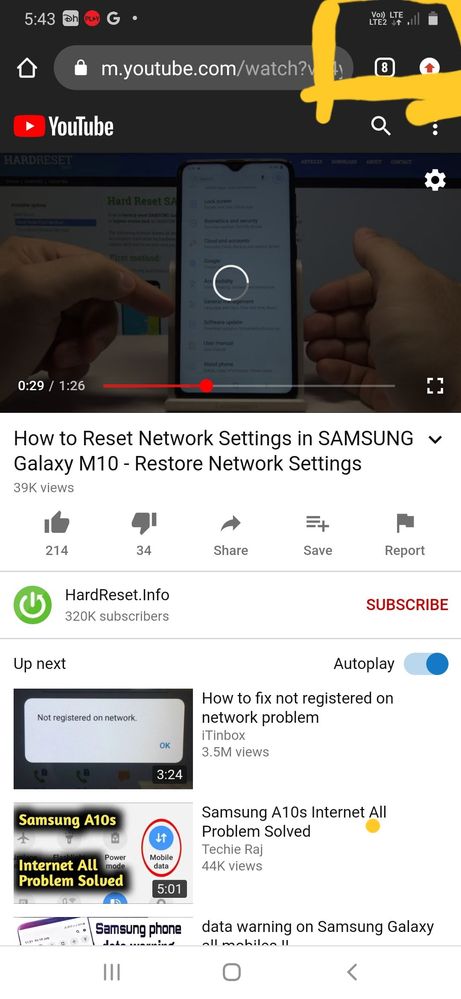
- Mark as New
- Subscribe
- Subscribe to RSS Feed
- Permalink
- Report Inappropriate Content
10-31-2020 04:55 PM in
Galaxy MDear Samsung Member,
Greetings from Samsung Customer Support!
To resolve "internet" issue please follow below given steps:
1) Reset Network Settings:- Go to apps screen >Settings >General Management >Reset >Reset Network Setting.
2) Check Network mode and set it to Auto Connect. (Settings > Connections> Mobile Network> network mode SIM1 or SIM2 > Network mode> Select LTE/3G/2G auto connect)
If the issue still persist, kindly register your concern in Samsung Members app (Samsung Members app > Get help > Feedback > Error report/ask question).
Note: Please send device log files within 15 minutes of issue occurrence along with the exact issue details.
Thank you for writing to Samsung.
Warm Regards,
Samsung Customer Support
