JacobJose
Active Level 3
Options
- Mark as New
- Bookmark
- Subscribe
- Subscribe to RSS Feed
- Permalink
- Report Inappropriate Content
07-25-2021 11:44 PM in
Galaxy M
Hai friends.. I am using Samsung Galaxy M51. Here in my gallery when try to share any media, there in the first line i can't see my recent contacts of my WhatsApp. Some of my friends are using the same mobile.. But they have that feture..
If anyone knows.. Please help me ☺️
Thank you...
Solved! Go to Solution.
1 Solution
Accepted Solutions
Solution
Chaman17
Active Level 8
Options
- Mark as New
- Subscribe
- Subscribe to RSS Feed
- Permalink
- Report Inappropriate Content
07-26-2021 12:13 AM in
Galaxy M
Go to Settings - > Advanced features - > Show contacts when sharing content - > Toggle it on. Check ss. 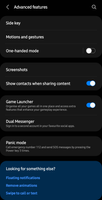
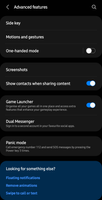
5 Comments
Solution
Chaman17
Active Level 8
Options
- Mark as New
- Subscribe
- Subscribe to RSS Feed
- Permalink
- Report Inappropriate Content
07-26-2021 12:13 AM in
Galaxy M
Go to Settings - > Advanced features - > Show contacts when sharing content - > Toggle it on. Check ss. 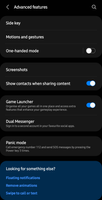
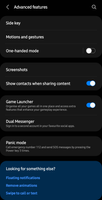
karthik1991
Active Level 7
Options
- Mark as New
- Subscribe
- Subscribe to RSS Feed
- Permalink
- Report Inappropriate Content
07-26-2021 08:27 AM in
Galaxy M
It will work
JacobJose
Active Level 3
Options
- Mark as New
- Subscribe
- Subscribe to RSS Feed
- Permalink
- Report Inappropriate Content
07-26-2021 10:23 AM in
Galaxy M
THANK YOU SO MUCH BROO.. 🥰 🙏🏻 IT'S WORKING 😍
Chaman17
Active Level 8
Options
- Mark as New
- Subscribe
- Subscribe to RSS Feed
- Permalink
- Report Inappropriate Content
07-26-2021 10:30 AM in
Galaxy M
You're welcome😃. If you wish, you can mark my above comment as the solution to help others.
JacobJose
Active Level 3
Options
- Mark as New
- Subscribe
- Subscribe to RSS Feed
- Permalink
- Report Inappropriate Content
07-26-2021 10:40 PM in
Galaxy M
I did it broo 😍🙏🏻
