- Mark as New
- Bookmark
- Subscribe
- Subscribe to RSS Feed
- Permalink
- Report Inappropriate Content
04-21-2022 01:25 PM (Last edited 04-21-2022 01:31 PM ) in
Galaxy M

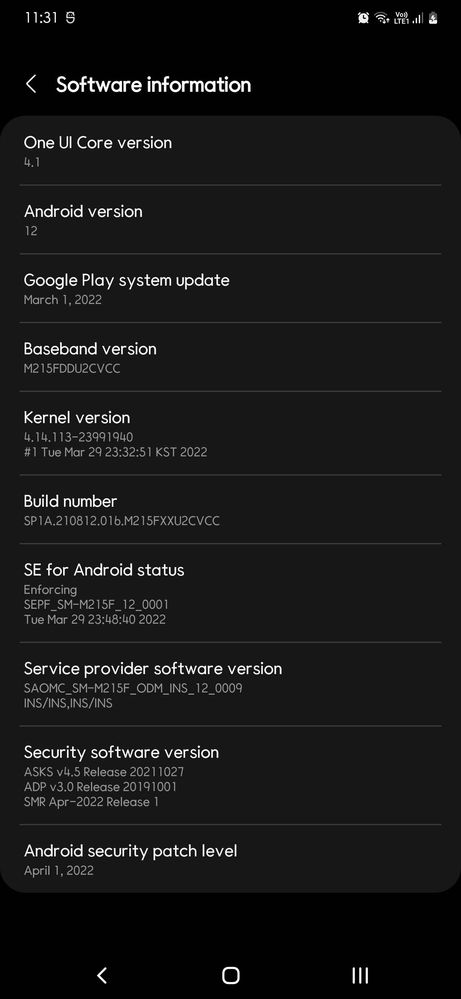

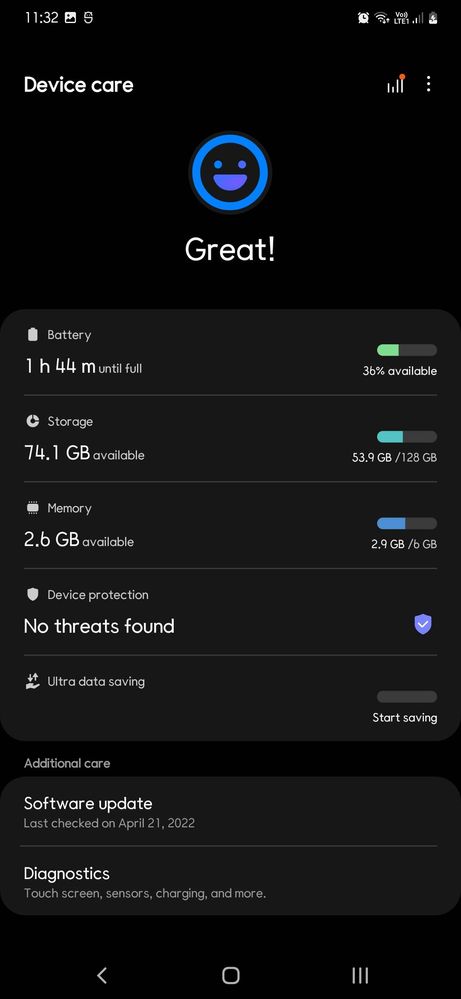



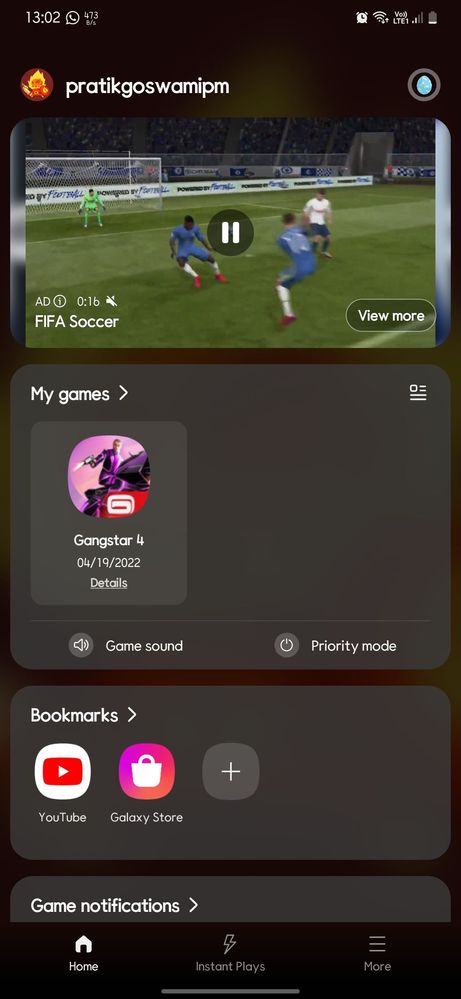






- I Noticed That Battery is Draining Fast [Happen After New Soft Update {It's Normal till 2 Day}]
- Now Have Virtual Ram It's Okay But Ram is Not Free Like in OneUI 3.1 [Was Around 2.8 to 3.4 GB Free] but After 4.1 It's Free Up to 2.8 [Idk Why]
- Some Extra Bloat Will Be Installed So After Update Remove That Stress
Solved! Go to Solution.
- « Previous
- Next »
- Mark as New
- Subscribe
- Subscribe to RSS Feed
- Permalink
- Report Inappropriate Content
04-21-2022 03:04 PM in
Galaxy M- Mark as New
- Subscribe
- Subscribe to RSS Feed
- Permalink
- Report Inappropriate Content
04-21-2022 10:44 PM in
Galaxy M- Mark as New
- Subscribe
- Subscribe to RSS Feed
- Permalink
- Report Inappropriate Content
04-23-2022 09:16 PM in
Galaxy M- Mark as New
- Subscribe
- Subscribe to RSS Feed
- Permalink
- Report Inappropriate Content
04-23-2022 06:22 PM in
Galaxy M- Mark as New
- Subscribe
- Subscribe to RSS Feed
- Permalink
- Report Inappropriate Content
04-23-2022 09:07 PM in
Galaxy M- Mark as New
- Subscribe
- Subscribe to RSS Feed
- Permalink
- Report Inappropriate Content
04-23-2022 09:15 PM in
Galaxy M- Mark as New
- Subscribe
- Subscribe to RSS Feed
- Permalink
- Report Inappropriate Content
05-18-2022 12:03 PM in
Galaxy M- « Previous
- Next »
