- Mark as New
- Bookmark
- Subscribe
- Subscribe to RSS Feed
- Permalink
- Report Inappropriate Content
05-24-2020 11:09 AM in
Galaxy M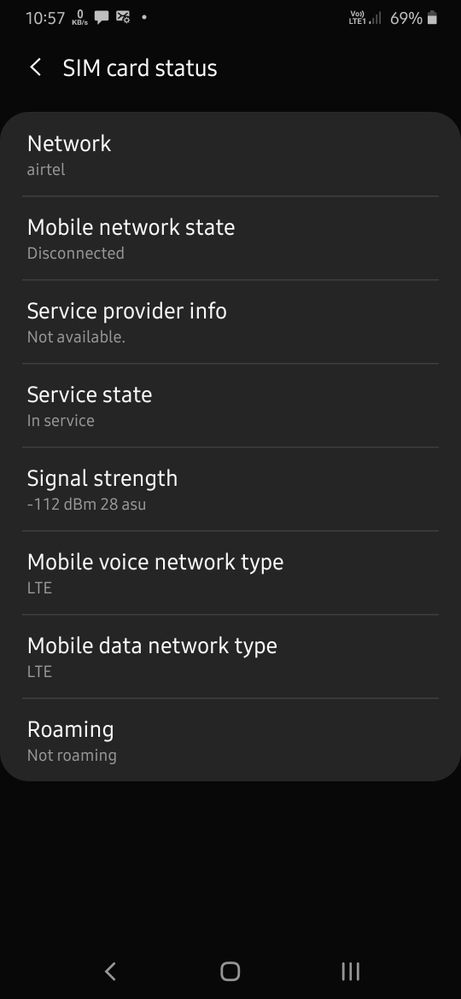

- Mark as New
- Subscribe
- Subscribe to RSS Feed
- Permalink
- Report Inappropriate Content
05-24-2020 03:56 PM in
Galaxy MI am also facing same problem. my 2 year old redmi 5 which I bought in 8000 rupees performing better than galaxy m21. I barely get good internet speed in this device. please fix it asap
- Mark as New
- Subscribe
- Subscribe to RSS Feed
- Permalink
- Report Inappropriate Content
07-14-2020 01:05 AM in
Galaxy MSteps:- 1- Open settings
2- Go to Connections
3- Sim card Manager
4- Select Sim 2 and switch for 2g Only.
- Mark as New
- Subscribe
- Subscribe to RSS Feed
- Permalink
- Report Inappropriate Content
01-25-2021 09:00 PM in
Galaxy M- Mark as New
- Subscribe
- Subscribe to RSS Feed
- Permalink
- Report Inappropriate Content
10-03-2020 09:34 PM in
Galaxy MIt's work, thank you Samuser36
- Mark as New
- Subscribe
- Subscribe to RSS Feed
- Permalink
- Report Inappropriate Content
05-27-2020 08:50 PM in
Galaxy MDear Samsung Member,
Greetings from Samsung Customer Support!
Please be assured and to resolve "network problem" issue please follow below given steps:
1) Check network operators and select automatically (Settings> Connections> Mobile Network>Network operator> select automatically > Tap on OK > Registered on network).
2) Check device in safe mode: Press and hold the Power key, when Power off icon appears >Press and hold the power off icon.
Exit safe mode: Hold the power button and select restart on the device.
3) Reset the device: settings >General Management > Tap on Reset.
Note: Before reset make sure to have back up of the data via Smart Switch Mobile App
(Install Smart Switch App > Open > Click on Memory Card Icon >Back Up option > Choose the data for Back up > Back Up).
If the issue still persist, kindly register your concern in Samsung Members app (Samsung Members app > Get help > Feedback > Error report/ask question).
Note: Please send device log files within 15 minutes of issue occurrence along with the exact issue details.
Thank you for writing to Samsung.
Warm Regards,
Samsung Customer Support
- Mark as New
- Subscribe
- Subscribe to RSS Feed
- Permalink
- Report Inappropriate Content
08-13-2020 11:30 PM in
Galaxy M- Mark as New
- Subscribe
- Subscribe to RSS Feed
- Permalink
- Report Inappropriate Content
01-09-2021 09:24 PM in
Galaxy M- Mark as New
- Subscribe
- Subscribe to RSS Feed
- Permalink
- Report Inappropriate Content
07-02-2020 11:11 AM in
Galaxy M- Mark as New
- Subscribe
- Subscribe to RSS Feed
- Permalink
- Report Inappropriate Content
07-06-2020 11:21 PM in
Galaxy M