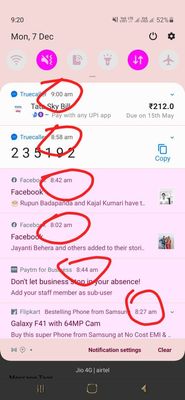- Mark as New
- Bookmark
- Subscribe
- Subscribe to RSS Feed
- Permalink
- Report Inappropriate Content
12-07-2020 09:12 AM (Last edited 12-07-2020 09:24 AM ) in
Galaxy M
Hi Team,
Recently I have purchased Samsung M31 mobile.
After purchased I saw the notification time giving me little bit confuse.
I cannot find how to change the format.
Currently its showing time format(hh:mm) If notification time before 1 day its showing Date.
I need notification time should be now, 2 min ago, 1 day ago etc.
Are there any settings for changing this? If not kindly give us a new software patch so that we will make these changes easily.
See screenshot
- Mark as New
- Subscribe
- Subscribe to RSS Feed
- Permalink
- Report Inappropriate Content
12-07-2020 10:13 AM in
Galaxy MIt's getting confuse. If i have 20 more notifications then am confused which one was getting earlier. Its not wrong with me but slow down to check notifications.
- Mark as New
- Subscribe
- Subscribe to RSS Feed
- Permalink
- Report Inappropriate Content
12-07-2020 09:06 PM in
Galaxy MIt's not a right solution.
- Mark as New
- Subscribe
- Subscribe to RSS Feed
- Permalink
- Report Inappropriate Content
12-07-2020 10:15 AM in
Galaxy M- Mark as New
- Subscribe
- Subscribe to RSS Feed
- Permalink
- Report Inappropriate Content
12-07-2020 10:18 AM (Last edited 12-07-2020 10:23 AM ) in
Galaxy MGo-to Settings -> Themes
Then there are lots of free and paid theme.
You can download anyone and Apply it.
Once applied your notification design will be changed based upon the theme
- Mark as New
- Subscribe
- Subscribe to RSS Feed
- Permalink
- Report Inappropriate Content
12-07-2020 10:26 AM in
Galaxy M- Mark as New
- Subscribe
- Subscribe to RSS Feed
- Permalink
- Report Inappropriate Content
12-07-2020 09:09 PM in
Galaxy MPlantinumheartstone
- Mark as New
- Subscribe
- Subscribe to RSS Feed
- Permalink
- Report Inappropriate Content
12-07-2020 10:21 AM in
Galaxy M- Mark as New
- Subscribe
- Subscribe to RSS Feed
- Permalink
- Report Inappropriate Content
12-07-2020 10:25 AM in
Galaxy MThis is why you see time difference which is actually group difference.
If this solved/helped with your query "Accept as solution" will be appreciated.
- Mark as New
- Subscribe
- Subscribe to RSS Feed
- Permalink
- Report Inappropriate Content
12-07-2020 10:27 AM in
Galaxy M