- Mark as New
- Bookmark
- Subscribe
- Subscribe to RSS Feed
- Permalink
- Report Inappropriate Content
08-12-2021 08:12 AM in
Galaxy M
- Mark as New
- Subscribe
- Subscribe to RSS Feed
- Permalink
- Report Inappropriate Content
08-12-2021 08:29 AM (Last edited 08-12-2021 08:30 AM ) in
Galaxy MSee screenshot
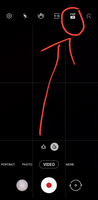
- Mark as New
- Subscribe
- Subscribe to RSS Feed
- Permalink
- Report Inappropriate Content
04-13-2022 10:25 PM in
Galaxy MIt helps no one.
This setting acts no good for a good user. The min size of image saved is 3MB on average. For any competitive phone from mi, vivo or any brand incl iphone , a resolution of 2000 pixel approx should save the same image as 600kb.
I have used the phone for 3 months now and my memory of 120GB has only 20GB left out.
Lets say , I find one newspaper advt , and want to share with a friend. ( Newspaper = 150dpi resolution) . When i save it , it makes a 3MB file. If I just need 720 dpi image, there is no way. Normally that image can be just 150K for whatsapp or insta use. Hence 3000 images x 3MB = 9000 MB gone. If same thing you see for other phones 3000 images x0.6MB = 1800MB. Huge difference and developers never know , how important is memory in the phone for keeping new apps or storing important data. Google photo sync, whatsapp all will get flooded if the images are shared with anyone. Samsung just removed the resolution option which was there in earlier camera APK before 11..0.5.99. There is no way to choose the resolution , I need. I am forced to save any images with lowest size 2.7 MB ro 3MB . That makes the phone unusable within 3-4 months .
- Mark as New
- Subscribe
- Subscribe to RSS Feed
- Permalink
- Report Inappropriate Content
08-12-2021 08:46 AM in
Galaxy M- Mark as New
- Subscribe
- Subscribe to RSS Feed
- Permalink
- Report Inappropriate Content
08-12-2021 08:50 AM in
Galaxy M
- Mark as New
- Subscribe
- Subscribe to RSS Feed
- Permalink
- Report Inappropriate Content
08-12-2021 05:33 PM in
Galaxy M- Mark as New
- Subscribe
- Subscribe to RSS Feed
- Permalink
- Report Inappropriate Content
08-12-2021 08:58 AM in
Galaxy M
- Mark as New
- Subscribe
- Subscribe to RSS Feed
- Permalink
- Report Inappropriate Content
08-16-2021 08:16 PM in
Galaxy MDear Samsung Member,
Greetings from Samsung Customer Support!
We would request you to register your concern in Samsung Members Application. So, that our concern team gets back to you as soon as possible.
Please follow this path to register your concern in Samsung Members Application (Open Samsung Members Application > Get help > Send Feedback > Error report/Ask questions).
Note. please attach the error log file within 15 minutes of the error occurred.
Thank you for writing to Samsung.
Warm Regards,
Samsung Customer Support
- Mark as New
- Subscribe
- Subscribe to RSS Feed
- Permalink
- Report Inappropriate Content
04-13-2022 10:27 PM in
Galaxy MCamera resolution settings are missing.... every image consumes min 3MB in the phone ...
This setting acts no good for a good user. The min size of image saved is 3MB on average. For any competitive phone from mi, vivo or any brand incl iphone , a resolution of 2000 pixel approx should save the same image as 600kb.
I have used the phone for 3 months now and my memory of 120GB has only 20GB left out.
Lets say , I find one newspaper advt , and want to share with a friend. ( Newspaper = 150dpi resolution) . When i save it , it makes a 3MB file. If I just need 720 dpi image, there is no way. Normally that image can be just 150K for whatsapp or insta use. Hence 3000 images x 3MB = 9000 MB gone. If same thing you see for other phones 3000 images x0.6MB = 1800MB. Huge difference and developers never know , how important is memory in the phone for keeping new apps or storing important data. Google photo sync, whatsapp all will get flooded if the images are shared with anyone. Samsung just removed the resolution option which was there in earlier camera APK before 11..0.5.99. There is no way to choose the resolution , I need. I am forced to save any images with lowest size 2.7 MB ro 3MB . That makes the phone unusable within 3-4 months .
