- Mark as New
- Bookmark
- Subscribe
- Subscribe to RSS Feed
- Permalink
- Report Inappropriate Content
03-18-2020 04:56 PM (Last edited 03-18-2020 05:03 PM ) in
Galaxy M


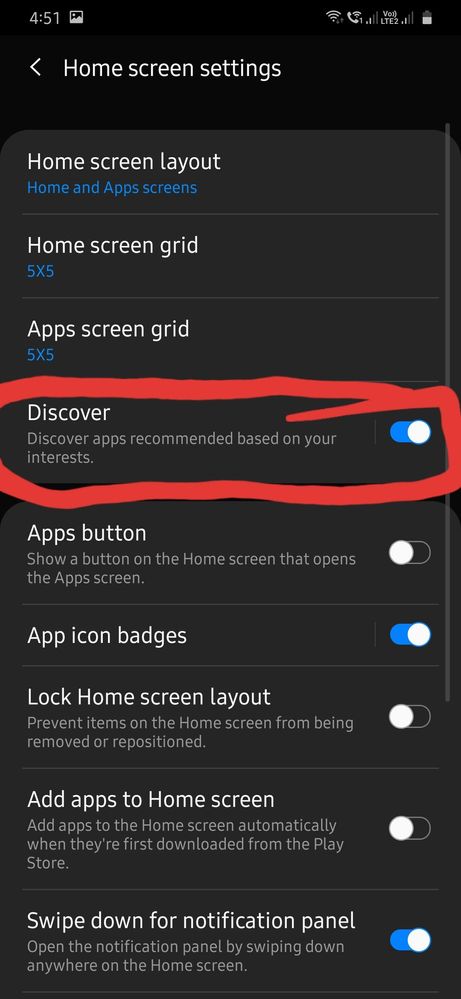
- « Previous
- Next »
- Mark as New
- Subscribe
- Subscribe to RSS Feed
- Permalink
- Report Inappropriate Content
04-13-2020 11:33 PM (Last edited 04-13-2020 11:34 PM ) in
Galaxy Mi mention the source when ever i post me.mes ..
i only made one **bleep** till now on my own and that was okayish.
Nice and quality posts by the way
feels like I'm seeing a matured person writing an article for a reputed newspaper like The Hindu... something like that
- Mark as New
- Subscribe
- Subscribe to RSS Feed
- Permalink
- Report Inappropriate Content
04-14-2020 07:40 AM (Last edited 04-14-2020 07:40 AM ) in
Galaxy MHere are some that you can try
1. cern
2. futurism
3. sitnboston
4. wyssinstitute
5. interestingengineering
6. nature.research
7. Seeker
8. Astrophysics
9. Curiosity
10. National Geographic
11. NASA
There are many more, I don't remember their names but these should do
- Mark as New
- Subscribe
- Subscribe to RSS Feed
- Permalink
- Report Inappropriate Content
04-14-2020 02:57 PM in
Galaxy M- Mark as New
- Subscribe
- Subscribe to RSS Feed
- Permalink
- Report Inappropriate Content
06-25-2020 09:19 AM in
Galaxy M- Mark as New
- Subscribe
- Subscribe to RSS Feed
- Permalink
- Report Inappropriate Content
06-27-2020 03:02 PM in
Galaxy Mthankyou !
- Mark as New
- Subscribe
- Subscribe to RSS Feed
- Permalink
- Report Inappropriate Content
07-27-2020 11:39 AM in
Galaxy M- Mark as New
- Subscribe
- Subscribe to RSS Feed
- Permalink
- Report Inappropriate Content
12-11-2020 06:46 AM (Last edited 12-11-2020 06:47 AM ) in
Galaxy M- Mark as New
- Subscribe
- Subscribe to RSS Feed
- Permalink
- Report Inappropriate Content
11-23-2021 11:48 PM in
Galaxy M- « Previous
- Next »
