- Mark as New
- Bookmark
- Subscribe
- Subscribe to RSS Feed
- Permalink
- Report Inappropriate Content
06-25-2020 10:44 AM (Last edited 06-25-2020 11:34 AM ) in
Galaxy M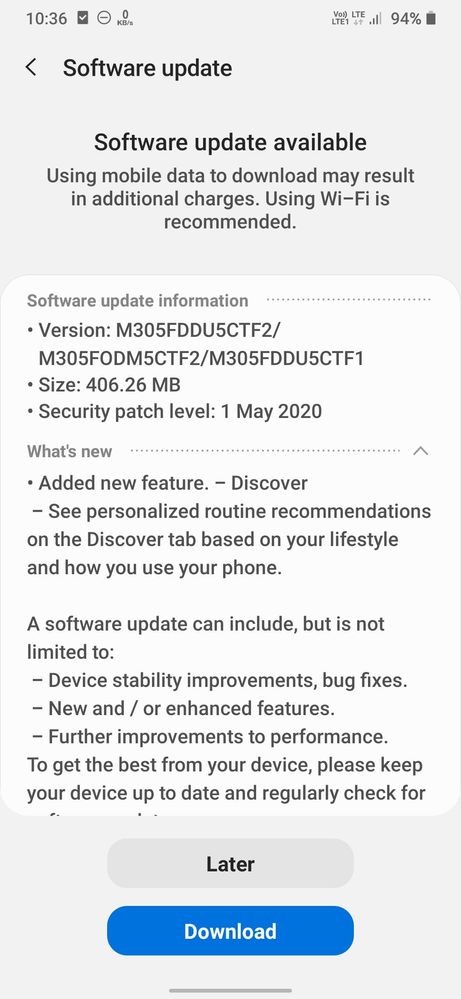


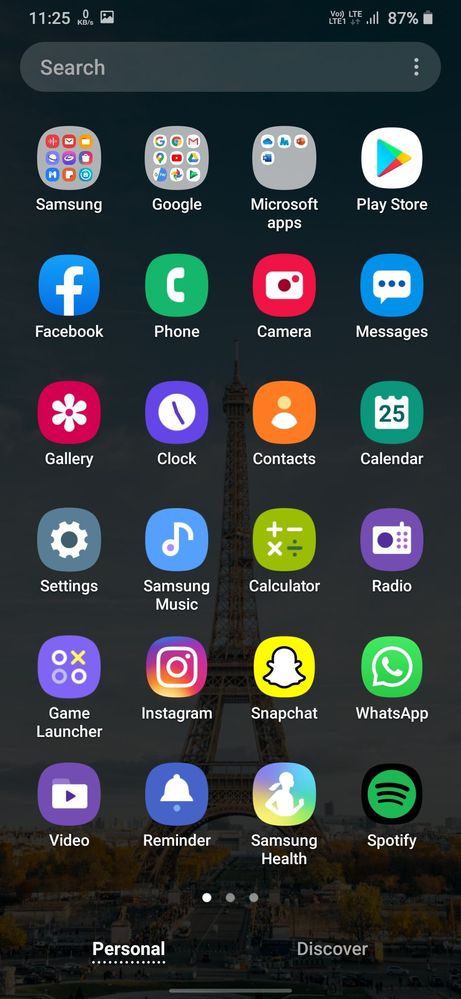
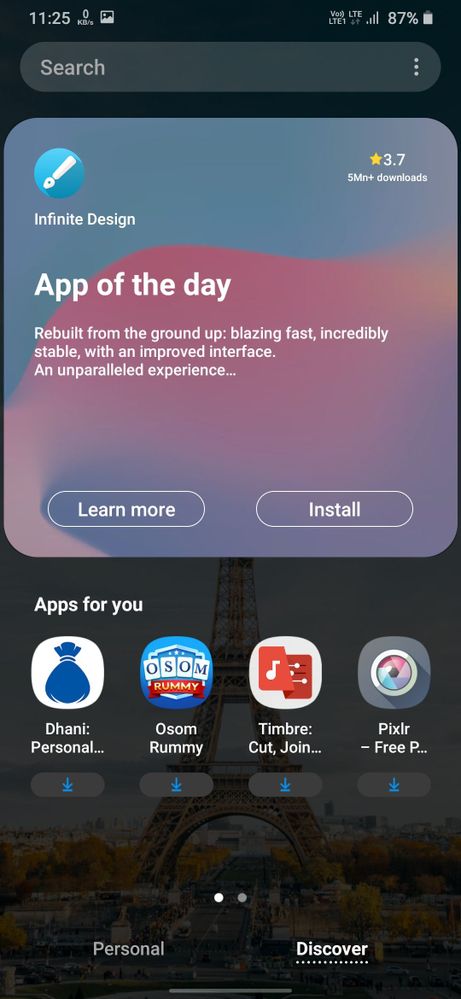
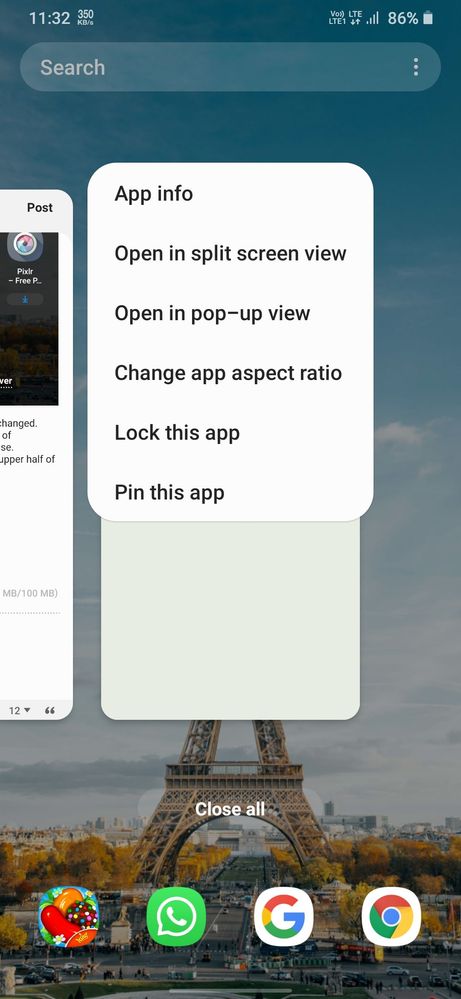
- Mark as New
- Subscribe
- Subscribe to RSS Feed
- Permalink
- Report Inappropriate Content
06-25-2020 11:16 AM in
Galaxy M- Mark as New
- Subscribe
- Subscribe to RSS Feed
- Permalink
- Report Inappropriate Content
06-25-2020 11:27 AM in
Galaxy M- Mark as New
- Subscribe
- Subscribe to RSS Feed
- Permalink
- Report Inappropriate Content
06-25-2020 11:54 AM in
Galaxy M- Mark as New
- Subscribe
- Subscribe to RSS Feed
- Permalink
- Report Inappropriate Content
06-25-2020 11:56 AM in
Galaxy M- Mark as New
- Subscribe
- Subscribe to RSS Feed
- Permalink
- Report Inappropriate Content
06-25-2020 01:43 PM in
Galaxy MAnd I don't want to go to the service centre just keep the Android 2.1 update
Second concern is when I go to the discover then you know the new feature after the May patch that is the lag problem after the first recently may patch update
Now I will tell you the third concern about the discover tab so when because I am out of India and I'm using VPN as an Indian server that doesn't matter ok even if I was in India when I go to discover tab then it shows me there's a update on Galaxy store but when I click update now then it does take me to the Galaxy store but it doesn't update what is the issue so can you tell me please
- Mark as New
- Subscribe
- Subscribe to RSS Feed
- Permalink
- Report Inappropriate Content
06-26-2020 10:50 AM (Last edited 06-26-2020 10:51 AM ) in
Galaxy M- Mark as New
- Subscribe
- Subscribe to RSS Feed
- Permalink
- Report Inappropriate Content
06-26-2020 01:28 PM in
Galaxy M- Mark as New
- Subscribe
- Subscribe to RSS Feed
- Permalink
- Report Inappropriate Content
06-26-2020 01:37 PM (Last edited 06-26-2020 01:39 PM ) in
Galaxy Mits a glitch with recent update of galaxy store. No app updates is shown in Galaxy store. DO THIS -
1.at top right corner there comes the option of update all in update tab in Galaxy store.
just click on that and your app update will start downloading
- Mark as New
- Subscribe
- Subscribe to RSS Feed
- Permalink
- Report Inappropriate Content
06-26-2020 01:49 PM in
Galaxy M