Jubairrahman
Active Level 5
Options
- Mark as New
- Bookmark
- Subscribe
- Subscribe to RSS Feed
- Permalink
- Report Inappropriate Content
12-12-2019 02:34 PM (Last edited 12-12-2019 02:53 PM ) in
Galaxy M
System wide Dark Mode is one of the 🔥hottest features of Android 10 - 2019
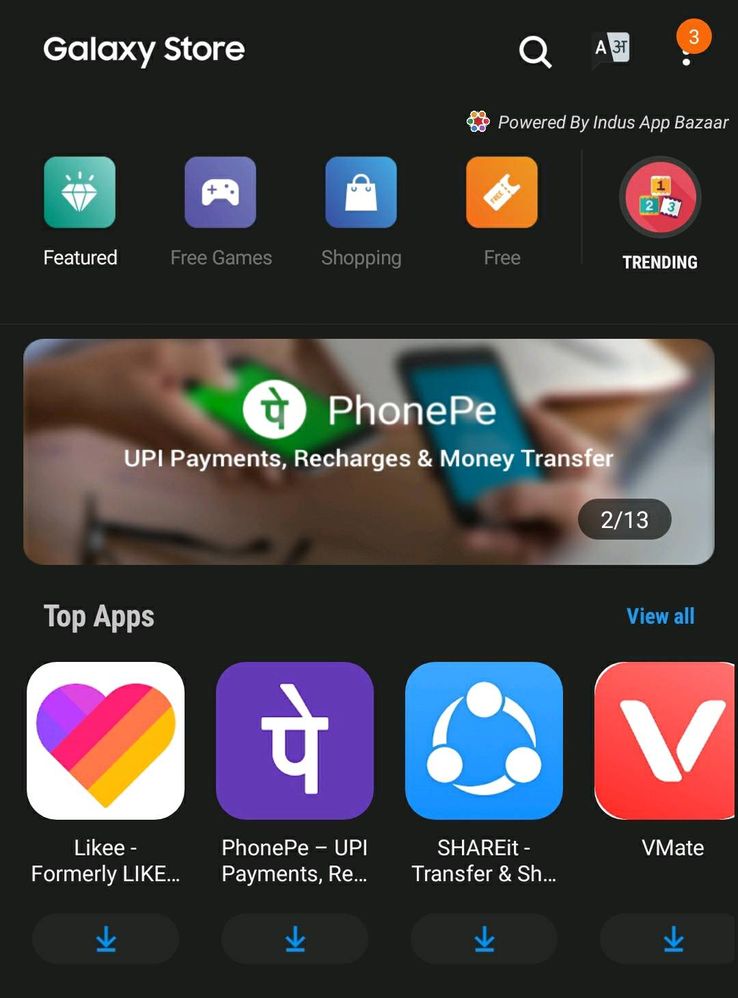


You can Enabling it through Developer Options in Settings (Force Dark Mode) only avb Android 10
Dark Mode Supported apps (Samsung Members, Health,Themes,Store,Gmail)
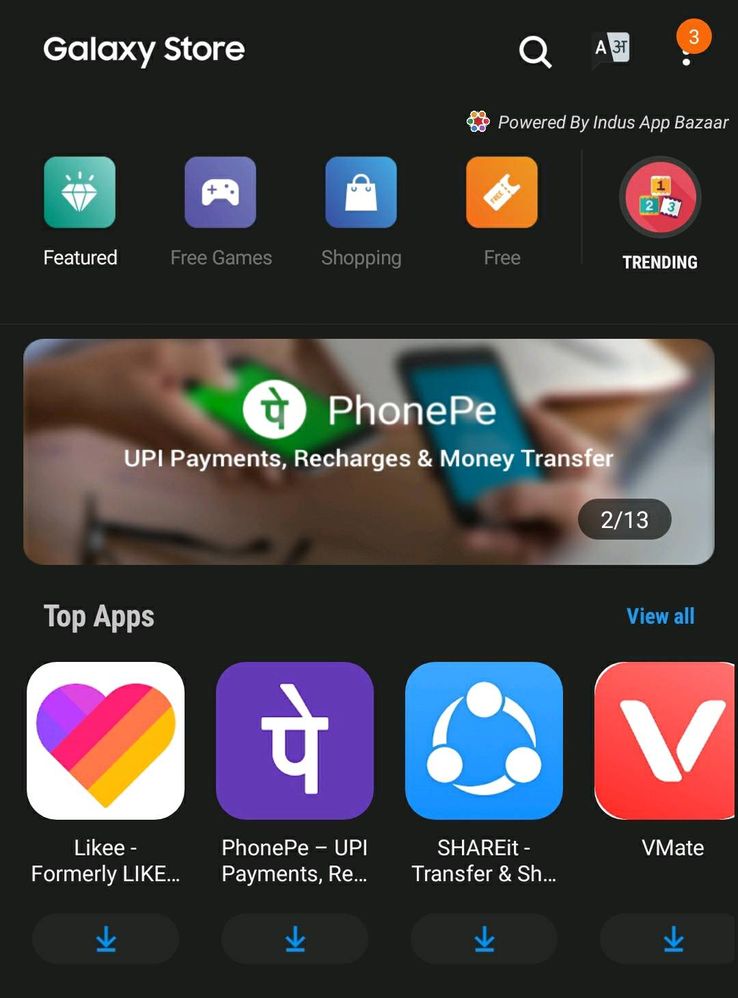


6 Comments
Äk97
Expert Level 4
Options
- Mark as New
- Subscribe
- Subscribe to RSS Feed
- Permalink
- Report Inappropriate Content
12-12-2019 02:50 PM in
Galaxy M
greatest for m series 😁👍🏻
mshayan
Active Level 3
Options
- Mark as New
- Subscribe
- Subscribe to RSS Feed
- Permalink
- Report Inappropriate Content
12-12-2019 06:36 PM in
Galaxy M
bhai koi problem to nhi hai update karne k baad ??
bugs to nhi h ??
bugs to nhi h ??
Jubairrahman
Active Level 5
Options
- Mark as New
- Subscribe
- Subscribe to RSS Feed
- Permalink
- Report Inappropriate Content
12-12-2019 06:52 PM in
Galaxy M
bugs nhi hai.. Improvements zaytha hai,
isirafernando7
Beginner Level 2
Options
- Mark as New
- Subscribe
- Subscribe to RSS Feed
- Permalink
- Report Inappropriate Content
01-11-2020 09:30 PM in
Galaxy Mi dont have an option to select developer option.
Jubairrahman
Active Level 5
Options
- Mark as New
- Subscribe
- Subscribe to RSS Feed
- Permalink
- Report Inappropriate Content
01-12-2020 02:05 PM in
Galaxy M
go to
Settings - About Phone - Software Information - Tap Build number 10 times continuously you will get Developer options in Setting
Settings - About Phone - Software Information - Tap Build number 10 times continuously you will get Developer options in Setting
Nicknak_
Active Level 8
Options
- Mark as New
- Subscribe
- Subscribe to RSS Feed
- Permalink
- Report Inappropriate Content
06-12-2020 04:25 PM in
Galaxy M
my snapchat is not converted into dark mode after using the force dark mode option in my phone.
