- Mark as New
- Bookmark
- Subscribe
- Subscribe to RSS Feed
- Permalink
- Report Inappropriate Content
11-22-2022 07:58 AM (Last edited 11-22-2022 07:59 AM ) in
Galaxy M
- Mark as New
- Subscribe
- Subscribe to RSS Feed
- Permalink
- Report Inappropriate Content
11-22-2022 01:48 PM (Last edited 11-22-2022 01:57 PM ) in
Galaxy MI suggest you install the Samsung Keys Cafe with the Fine Lock app, which works perfectly and is available on Google PlayStore.
Using the link provided below, you can download the Fine Lock app and complete the steps using the screen shots.
https://play.google.com/store/apps/details?id=yuh.yuh.finelock
However, you must download the Keys Cafe app which is compatible with the Android version of your Galaxy device.
Be sure to click the 3 dots and " ✓ Accept as Solution" when you find an answer that works for you.
Thanks... 👍



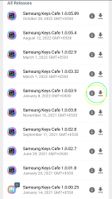
- Mark as New
- Subscribe
- Subscribe to RSS Feed
- Permalink
- Report Inappropriate Content
11-22-2022 06:05 PM in
Galaxy M- Mark as New
- Subscribe
- Subscribe to RSS Feed
- Permalink
- Report Inappropriate Content
11-22-2022 06:33 PM in
Galaxy M- Mark as New
- Subscribe
- Subscribe to RSS Feed
- Permalink
- Report Inappropriate Content
11-22-2022 07:11 PM in
Galaxy M- Mark as New
- Subscribe
- Subscribe to RSS Feed
- Permalink
- Report Inappropriate Content
11-22-2022 08:45 PM in
Galaxy M- Mark as New
- Subscribe
- Subscribe to RSS Feed
- Permalink
- Report Inappropriate Content
11-22-2022 09:51 PM in
Galaxy M