- Mark as New
- Bookmark
- Subscribe
- Subscribe to RSS Feed
- Permalink
- Report Inappropriate Content
07-25-2022 08:25 PM in
Galaxy M

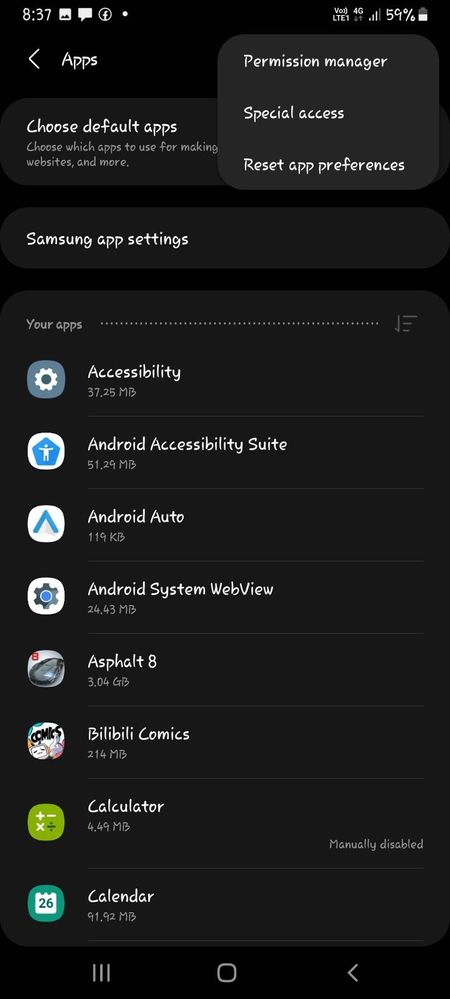
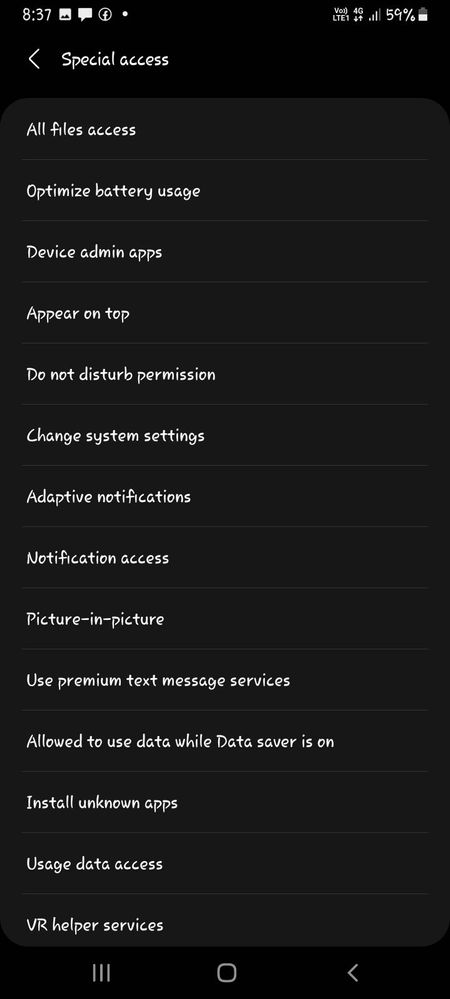

- Tags:
- SkSolutions
- Mark as New
- Subscribe
- Subscribe to RSS Feed
- Permalink
- Report Inappropriate Content
07-26-2022 02:46 AM in
Galaxy MThanks for sharing🤩🤩🤩🤩
- Mark as New
- Subscribe
- Subscribe to RSS Feed
- Permalink
- Report Inappropriate Content
07-26-2022 04:19 AM in
Galaxy M- Mark as New
- Subscribe
- Subscribe to RSS Feed
- Permalink
- Report Inappropriate Content
07-28-2022 08:59 PM in
Galaxy MFor example, let's say a screen recorder. When recording your screen, the app must be running in the background, even though you're not recording the screen, it still runs in the background for you to start a screen record quickly. But with battery optimisation, sometimes it kills the background process of the screen recorder, hence closing the app. So what's the solution? Disable battery optimisation for the screen recorder, and now it won't close randomly when using it.
Normally, we don't run games in the background right? So disabling battery optimisation for games is useless.
Thanks😊
Cyaa❤
- Mark as New
- Subscribe
- Subscribe to RSS Feed
- Permalink
- Report Inappropriate Content
07-28-2022 09:09 PM in
Galaxy MBut when this setup was done, there was a clear change. I was able to play the game very well

- Mark as New
- Subscribe
- Subscribe to RSS Feed
- Permalink
- Report Inappropriate Content
07-28-2022 09:15 PM in
Galaxy MBut mate disabling battery optimisation only affects background running apps.
This may also affect your battery life.
So my advise is, just keep it all default. Samsung really does a good job when. optimizing the battery life according to your usage patterns.
Here's some of my tips that I use to run games smoother!
https://r2.community.samsung.com/t5/Games-Esports/Mobile-Gaming-on-Galaxy/td-p/11956806
- Mark as New
- Subscribe
- Subscribe to RSS Feed
- Permalink
- Report Inappropriate Content
09-12-2022 06:26 AM in
Galaxy M- Mark as New
- Subscribe
- Subscribe to RSS Feed
- Permalink
- Report Inappropriate Content
09-13-2022 12:53 AM in
Galaxy M- Mark as New
- Subscribe
- Subscribe to RSS Feed
- Permalink
- Report Inappropriate Content
10-12-2022 07:58 AM in
Galaxy M
- Mark as New
- Subscribe
- Subscribe to RSS Feed
- Permalink
- Report Inappropriate Content
10-12-2022 09:35 AM (Last edited 10-12-2022 09:35 AM ) in
Galaxy M