- Mark as New
- Bookmark
- Subscribe
- Subscribe to RSS Feed
- Permalink
- Report Inappropriate Content
11-10-2019 10:59 PM in
Galaxy MOn the 5th of this month, Samsung pushed the 3rd software update for M30s; However, from the previous bitter update experience, i didn't dare to install it. And my hunch was right, a lot of our members have complained about reduced battery life after the update.
Ok, Now Let's come to my question.
>In the software setting Auto-update is off.
>In developer option Auto-update system is off.
But still, my phone is randomly connected to the server every day and notify me about the new update.

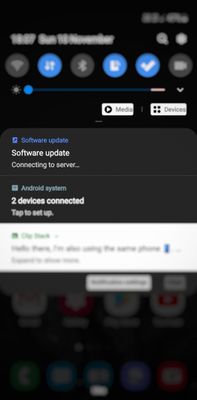
There is anything we can do to prevent it?
Solved! Go to Solution.
- « Previous
-
- 1
- 2
- Next »
- Mark as New
- Subscribe
- Subscribe to RSS Feed
- Permalink
- Report Inappropriate Content
11-11-2019 12:06 PM (Last edited 11-11-2019 12:09 PM ) in
Galaxy MYou said you have not installed it yet. Install the update and it will go away😅
My device stays connected to WiFi at home throughout the night and yet it doesn't check for automatic updates.
- Mark as New
- Subscribe
- Subscribe to RSS Feed
- Permalink
- Report Inappropriate Content
11-11-2019 02:04 PM (Last edited 11-11-2019 02:04 PM ) in
Galaxy MWe all know that, this update is a total dumpster fire 🔥 📛. Heh?
- Mark as New
- Subscribe
- Subscribe to RSS Feed
- Permalink
- Report Inappropriate Content
11-11-2019 04:50 PM in
Galaxy MRegarding the battery, it is holding up pretty well for me after the update, I still get the same amount of screen on time and battery life that I had before the update. But still people are complaining and I sort of trust them. It's an issue from Samsung's Part, their one UI doesn't seems to be that optimised to make good use of the 6000 mAh battery, instead it relies on users to do the optimisation stuff.
I never had to do anything on my android one device. The software experience was too good.
And yes that software update is fine😅, to quote in your own words, most people are 'luddite'. They just don't know how the device works (the optimisation stuff) and when things go south they cry foul.
- Mark as New
- Subscribe
- Subscribe to RSS Feed
- Permalink
- Report Inappropriate Content
11-11-2019 01:26 PM (Last edited 11-11-2019 01:30 PM ) in
Galaxy M- Mark as New
- Subscribe
- Subscribe to RSS Feed
- Permalink
- Report Inappropriate Content
11-11-2019 09:25 PM (Last edited 11-11-2019 09:26 PM ) in
Galaxy M- Mark as New
- Subscribe
- Subscribe to RSS Feed
- Permalink
- Report Inappropriate Content
11-12-2019 05:57 AM (Last edited 11-12-2019 05:57 AM ) in
Galaxy MTrying out some typical girly 💃 👯 poses 🤭😅.
Point noted 📖 🖊️
- Mark as New
- Subscribe
- Subscribe to RSS Feed
- Permalink
- Report Inappropriate Content
12-03-2019 06:06 PM in
Galaxy MHi there,
Please perform the following steps:
Reset the device settings by navigating to Settings >> General Management >> Reset >> Reset Settings.
For further assistance, register your concern in Samsung members app(Open Samsung members app>click on “+“icon>send feedback>Error report/ Ask Questions).
Regards,
Team Samsung Members
- Mark as New
- Subscribe
- Subscribe to RSS Feed
- Permalink
- Report Inappropriate Content
03-03-2020 08:55 PM in
Galaxy M- Mark as New
- Subscribe
- Subscribe to RSS Feed
- Permalink
- Report Inappropriate Content
03-03-2020 08:56 PM in
Galaxy M- Mark as New
- Subscribe
- Subscribe to RSS Feed
- Permalink
- Report Inappropriate Content
12-10-2019 07:58 AM in
Galaxy MAfter seeing posts on samsung members app I checked for updates manually then I got new updates each time.
- « Previous
-
- 1
- 2
- Next »


