sreevijay
Active Level 9
Options
- Mark as New
- Bookmark
- Subscribe
- Subscribe to RSS Feed
- Permalink
- Report Inappropriate Content
08-14-2020 08:06 AM in
Galaxy M
STEP 1: GO TO DIAL PAD AND TYPE ×#0228#
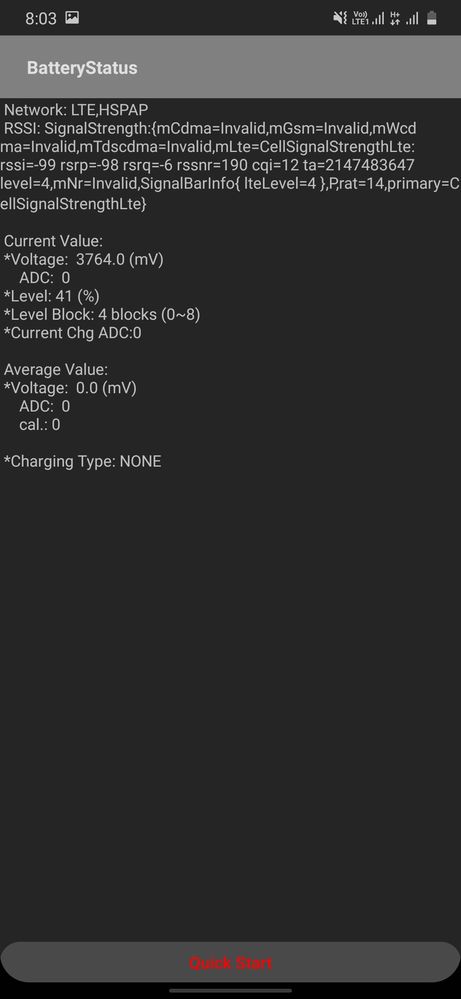
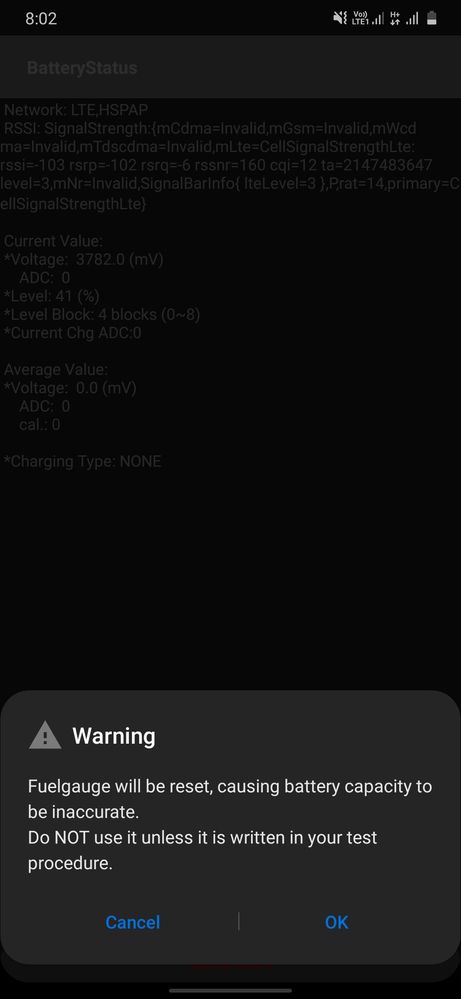
STEP2: A MENU WILL APPEAR
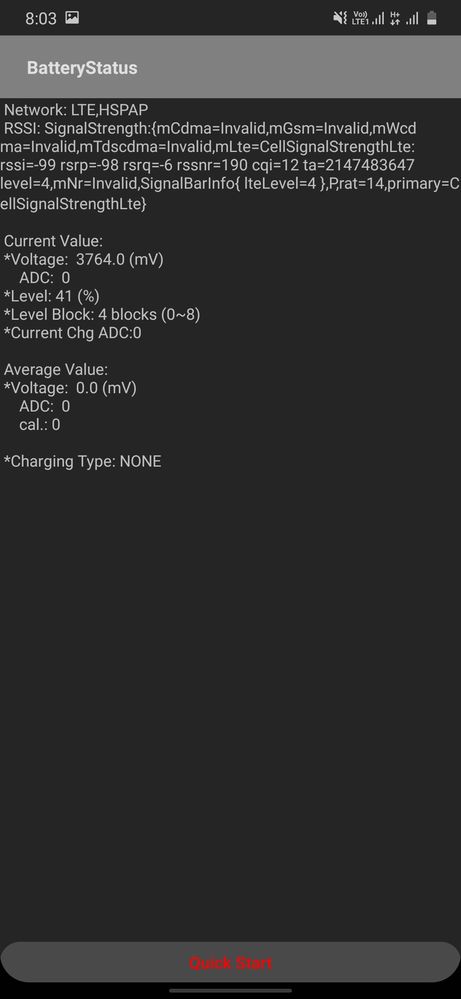
STEP3: PRESS ON QUICK START AND THEN OK
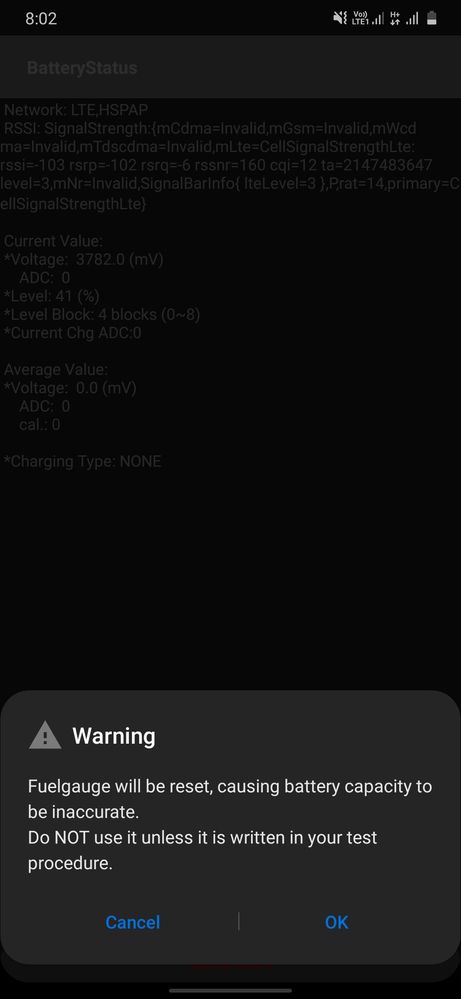
I HPOE IT WORKED FOR EVERYBODY THOSE WHO HAVE BATTERY DRAINING ISSUE IN THEIR PHONE THE BATTERY DRAIN MAY BE BECAUSE OF THE INACCURATE BATTERY PERCENT SHOWN IN THE BAR SO I FEEL ITS HELPFULL FOR ALL
THANKYOU...
4 Comments
rajkm008
Active Level 10
Options
- Mark as New
- Subscribe
- Subscribe to RSS Feed
- Permalink
- Report Inappropriate Content
08-14-2020 08:38 AM in
Galaxy M
👍👍
yashchaplot
Active Level 8
Options
- Mark as New
- Subscribe
- Subscribe to RSS Feed
- Permalink
- Report Inappropriate Content
08-14-2020 10:00 AM in
Galaxy M
i tried it first my battery shows 74% then after doing this 69% and one more time it shows 72% what's going on
sreevijay
Active Level 9
Options
- Mark as New
- Subscribe
- Subscribe to RSS Feed
- Permalink
- Report Inappropriate Content
08-14-2020 10:07 AM in
Galaxy M
you should do only once its battery calibration
yashchaplot
Active Level 8
Options
- Mark as New
- Subscribe
- Subscribe to RSS Feed
- Permalink
- Report Inappropriate Content
08-14-2020 10:40 AM in
Galaxy M
but after doing 3-4 time it shows accurate percentage
