- Mark as New
- Bookmark
- Subscribe
- Subscribe to RSS Feed
- Permalink
- Report Inappropriate Content
04-11-2020 10:18 AM (Last edited 04-11-2020 10:33 AM ) in
Galaxy MHi,
Yesterday night i got a security update for my Samsung M31, when i tried to install it on my device, my mobile goes in to Odin mode. I tried number of methods to recover my device from Odin mode like by pressing volume down+power button, third party softwares but none of them works for me. Please fix this issue asap.
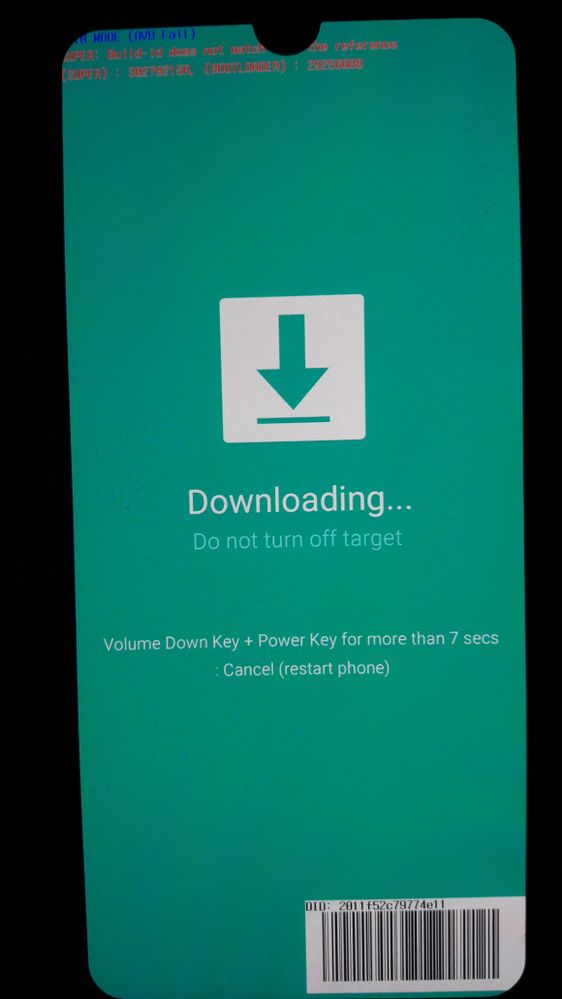
- Mark as New
- Subscribe
- Subscribe to RSS Feed
- Permalink
- Report Inappropriate Content
04-11-2020 12:28 PM in
Galaxy Mme too also what is solution about this
- Mark as New
- Subscribe
- Subscribe to RSS Feed
- Permalink
- Report Inappropriate Content
04-11-2020 01:24 PM in
Galaxy Mi am also facing same problem
- Mark as New
- Subscribe
- Subscribe to RSS Feed
- Permalink
- Report Inappropriate Content
04-11-2020 06:33 PM in
Galaxy MDownloading.....do not turn off target....getting same page. But nothing I can do from last 5 hours. Please help
- Mark as New
- Subscribe
- Subscribe to RSS Feed
- Permalink
- Report Inappropriate Content
04-12-2020 11:06 AM in
Galaxy MI am able to do it guys.......I did
- Mark as New
- Subscribe
- Subscribe to RSS Feed
- Permalink
- Report Inappropriate Content
04-11-2020 07:42 PM in
Galaxy Mdownload Odin software. URL : https://www.androidinfotech.com/download-odin-all-versions/
You will need version 3.14 only
download M31 firmware https://samfw.com/firmware/SM-M315F/INS/M315FXXU1ATB7(approx 4 gb)
Extract files from firmware, you will get 5 files, AP, BL , CP, CSC and Home_CSC
open Odin and connect your phone with pc, it will show you message of Added in left column.
in right column, browse AP, BL , CP and Home_CSC. (If you dont want your previous data, select CSC file or if you want to keep app and Data as previous, select HOME_CSC)
Then click on start, it will show you message of PASS, if everything works good.
Mobile should be 50% charged.
For any help contact me. Thanks
- Mark as New
- Subscribe
- Subscribe to RSS Feed
- Permalink
- Report Inappropriate Content
09-10-2022 07:36 PM in
Galaxy Mwhen not able to connect mobile to PC also or boot phone then where to connect
- Mark as New
- Subscribe
- Subscribe to RSS Feed
- Permalink
- Report Inappropriate Content
04-23-2020 05:57 PM in
Galaxy MDear Samsung Member,
Greetings from Samsung Customer Support!
We understand your concern and we apologies for the inconvenience caused to you. Please click on the below mentioned link for appropriate resolution:
https://r2.community.samsung.com/t5/Galaxy-M/M31-Software-Update-Issue/td-p/4055046
Thank you for writing to Samsung.
Warm Regards,
Samsung Customer Support
- Mark as New
- Subscribe
- Subscribe to RSS Feed
- Permalink
- Report Inappropriate Content
09-10-2022 07:32 PM in
Galaxy Mme too also facing similar problem and now not able to reset or boot phone.
i had some urgent concall which missed NOW

