- Mark as New
- Bookmark
- Subscribe
- Subscribe to RSS Feed
- Permalink
- Report Inappropriate Content
02-11-2020 01:19 PM in
Galaxy M
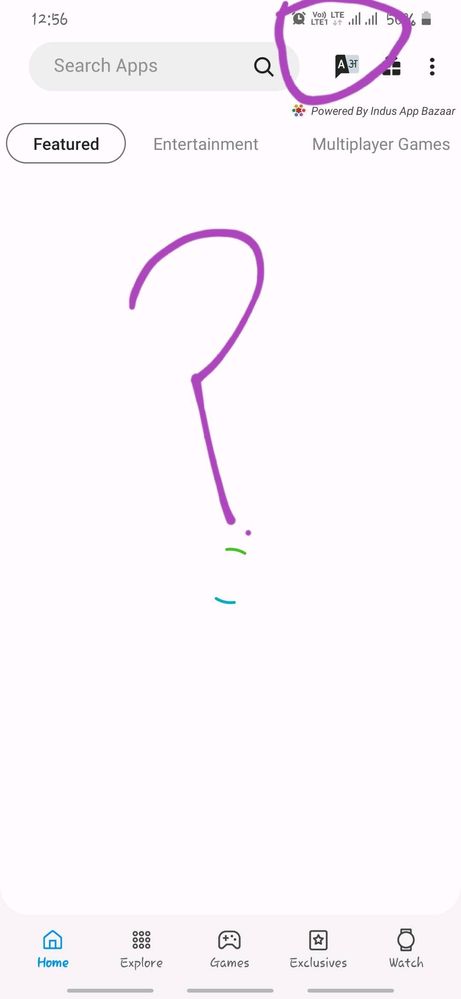
- Mark as New
- Subscribe
- Subscribe to RSS Feed
- Permalink
- Report Inappropriate Content
02-11-2020 01:56 PM in
Galaxy M- Mark as New
- Subscribe
- Subscribe to RSS Feed
- Permalink
- Report Inappropriate Content
02-13-2020 09:53 AM in
Galaxy M- Mark as New
- Subscribe
- Subscribe to RSS Feed
- Permalink
- Report Inappropriate Content
02-11-2020 02:30 PM in
Galaxy M- Mark as New
- Subscribe
- Subscribe to RSS Feed
- Permalink
- Report Inappropriate Content
02-11-2020 10:08 PM in
Galaxy M- Mark as New
- Subscribe
- Subscribe to RSS Feed
- Permalink
- Report Inappropriate Content
02-13-2020 09:27 AM in
Galaxy MHi there,
To resolve the issue please follow the below mentioned steps:
>Check the proper internet connectivity in your device via settings>connection>mobile network>Network mode is set to LTE/3G. You can also check by wifi connection too.
>>Perform ‘Reset app preference’(Scroll down notification panel> Setting> Apps> Tap on 3 dots (Upper right corner)> Reset app )
>Open galaxy store app > tap on three dots > setting > about galaxy store app > update.
>Go to Setting > Apps > tap on three dots > tap on show system apps > galaxy store app > Storage > Clear cache.
For further assistance, register your concern in Samsung members app(Open Samsung members app>click on “+“icon>send feedback>Error report/ Ask Questions).
Regards,
Team Samsung Members
- Mark as New
- Subscribe
- Subscribe to RSS Feed
- Permalink
- Report Inappropriate Content
11-21-2020 08:38 AM in
Galaxy M