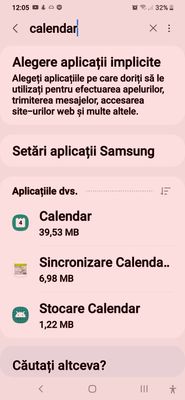- Mark as New
- Bookmark
- Subscribe
- Subscribe to RSS Feed
- Permalink
- Report Inappropriate Content
06-22-2021 07:47 AM in
Galaxy M

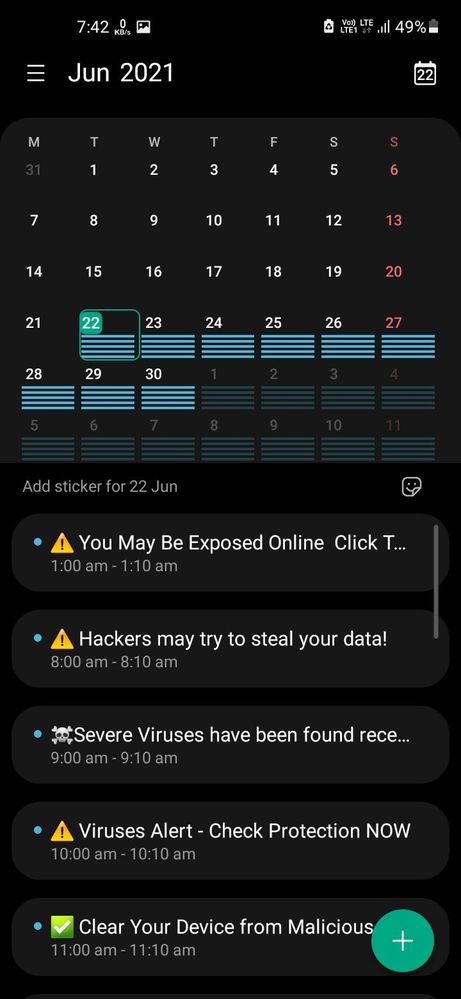
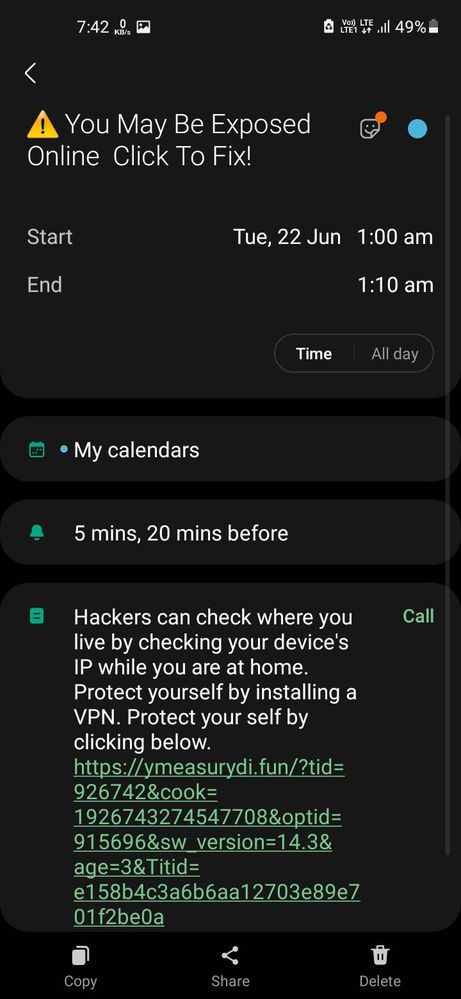
Solved! Go to Solution.
- « Previous
-
- 1
- 2
- Next »
- Mark as New
- Subscribe
- Subscribe to RSS Feed
- Permalink
- Report Inappropriate Content
06-23-2021 09:02 AM in
Galaxy M- Mark as New
- Subscribe
- Subscribe to RSS Feed
- Permalink
- Report Inappropriate Content
06-23-2021 09:03 AM in
Galaxy M- Mark as New
- Subscribe
- Subscribe to RSS Feed
- Permalink
- Report Inappropriate Content
06-23-2021 09:04 AM in
Galaxy M- Mark as New
- Subscribe
- Subscribe to RSS Feed
- Permalink
- Report Inappropriate Content
07-02-2021 04:02 PM in
Galaxy Mhttps://youtu.be/RUuQ8nWhDiY
If you find this useful, click on 3 dots on my comment and select accept as solution.
- Mark as New
- Subscribe
- Subscribe to RSS Feed
- Permalink
- Report Inappropriate Content
07-08-2021 12:05 PM in
Galaxy M



- Mark as New
- Subscribe
- Subscribe to RSS Feed
- Permalink
- Report Inappropriate Content
10-21-2021 08:25 AM in
Galaxy M- Mark as New
- Subscribe
- Subscribe to RSS Feed
- Permalink
- Report Inappropriate Content
02-04-2022 03:38 PM in
Galaxy MAm eu o soluție mai buna!,întra la aplicați,și cauta calendar ,îți apre 3 calendare ,șterge de la toate 3 datele. total!!! Apoi vei scapa
cel mai important este stocare calendar, dar tu sa ștergi datele de la toate calendarele care îți apare,sa ștergi datele total! Apoi vei scapa,și eu simțeam că înnebunesc cu aceste avertizări, pana am căutat asa si am șters tot,la mine a mers,trebuie sa meargă
- Mark as New
- Subscribe
- Subscribe to RSS Feed
- Permalink
- Report Inappropriate Content
02-04-2022 03:47 PM in
Galaxy MI have a better solution !, go to applications, and search for calendar, it will show you 3 calendars, delete from all 3 data completely. total!!! Then you will get rid of the most important thing is calendar storage, but you have to delete the data from all the calendars that appear to you, to delete them completely! Then you will escape, and I felt like I was going crazy with these warnings, until I searched like that and deleted everything, it worked for me, it has to work. <span;>Am eu o soluție mai bună!,întra la aplicați,și caută calendar , vă va arăta 3 calendare ,șterge de la toate cele 3 datele complet. total!!! Apoi vei scapa
<span;>cel mai important este stocare calendar, dar tu sa ștergi datele de la toate calendarele care îți apar,sa ștergi total! Apoi vei scapa,și eu simțeam că înnebunesc cu aceste avertizări, pana am căutat așa și am șters tot,la mine a mers,trebuie sa meargă.
- « Previous
-
- 1
- 2
- Next »