- Mark as New
- Bookmark
- Subscribe
- Subscribe to RSS Feed
- Permalink
- Report Inappropriate Content
06-17-2021 07:48 PM in
Galaxy M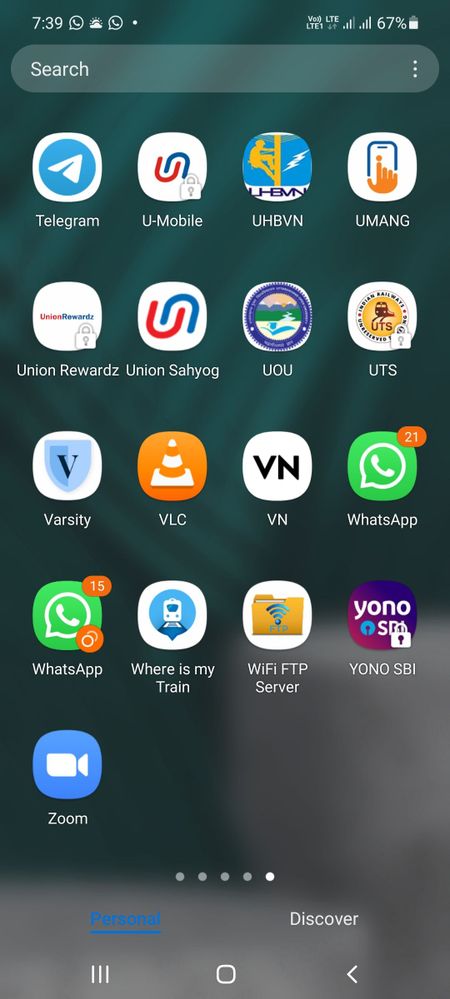



- Mark as New
- Subscribe
- Subscribe to RSS Feed
- Permalink
- Report Inappropriate Content
06-17-2021 07:54 PM in
Galaxy M- Mark as New
- Subscribe
- Subscribe to RSS Feed
- Permalink
- Report Inappropriate Content
06-17-2021 08:09 PM in
Galaxy M- Mark as New
- Subscribe
- Subscribe to RSS Feed
- Permalink
- Report Inappropriate Content
06-17-2021 08:45 PM in
Galaxy M- Mark as New
- Subscribe
- Subscribe to RSS Feed
- Permalink
- Report Inappropriate Content
06-18-2021 01:37 AM in
Galaxy MBut to eliminate your problem, do the following steps:
1. Open your cloned whatsapp account->settings->chats->chat backup.
Backup all your messages, photos, videos, docs on your device and your google drive.
Ensure that you remember the credentials of your google account that you're using as backup.
2. Next,open play store and download whatsapp business. Install, add your dual whatsapp phone number, verify your otp. You will get a prompt asking whether you want to restore your content from backup. Select your google account and all your content will be restored on your account after sometime depending upon the size of the backup taken.
3. Lastly, go to settings and disable the option of dual messenger.
Moreover, for viewing images, videos etc. in MyFiles app, go to file manager->Internal storage->Android->media->com.whatsapp
And for wapp business , the file is com.whatsapp.w4b
- Mark as New
- Subscribe
- Subscribe to RSS Feed
- Permalink
- Report Inappropriate Content
06-18-2021 01:26 PM in
Galaxy M- Mark as New
- Subscribe
- Subscribe to RSS Feed
- Permalink
- Report Inappropriate Content
06-18-2021 02:56 PM (Last edited 06-18-2021 03:05 PM ) in
Galaxy MI'm telling you to backup all your necessary data in gdrive from chat settings, disable dual messenger WhatsApp and inplace of that, install WhatsApp Business for that phone number.
- Mark as New
- Subscribe
- Subscribe to RSS Feed
- Permalink
- Report Inappropriate Content
06-18-2021 10:20 PM in
Galaxy MDear Samsung Member,
Greetings from Samsung Customer Support!
We would request you to register your concern in Samsung Members Application. So, that our concern team gets back to you as soon as possible.
Please follow this path to register your concern in Samsung Members Application (Open Samsung Members Application > Get help > Send Feedback > Error report/Ask questions).
Note. please attach the error log file within 15 minutes of the error occurred.
Thank you for writing to Samsung.
Warm Regards,
Samsung Customer Support
- Mark as New
- Subscribe
- Subscribe to RSS Feed
- Permalink
- Report Inappropriate Content
06-21-2021 12:54 PM in
Galaxy MSame issue even in M30s.
- Mark as New
- Subscribe
- Subscribe to RSS Feed
- Permalink
- Report Inappropriate Content
09-25-2021 01:10 AM in
Galaxy M