- Mark as New
- Bookmark
- Subscribe
- Subscribe to RSS Feed
- Permalink
- Report Inappropriate Content
09-26-2020 10:06 PM in
Galaxy M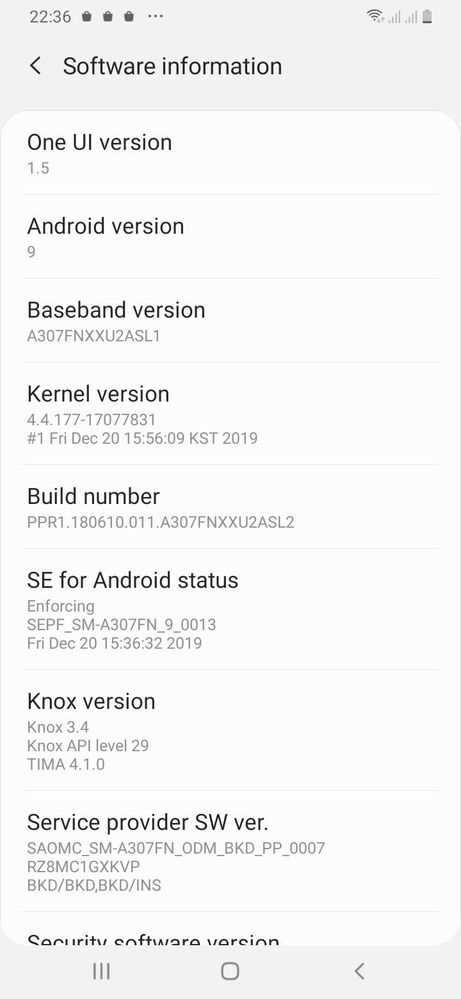
- Mark as New
- Subscribe
- Subscribe to RSS Feed
- Permalink
- Report Inappropriate Content
09-26-2020 10:14 PM in
Galaxy M- Mark as New
- Subscribe
- Subscribe to RSS Feed
- Permalink
- Report Inappropriate Content
09-26-2020 10:17 PM in
Galaxy M- Mark as New
- Subscribe
- Subscribe to RSS Feed
- Permalink
- Report Inappropriate Content
09-26-2020 10:18 PM in
Galaxy MCheck if this detects any update for your phone.
- Mark as New
- Subscribe
- Subscribe to RSS Feed
- Permalink
- Report Inappropriate Content
08-31-2022 08:15 AM in
Galaxy MFor me it didn't work and my phone sometimes dosn't wanna charge and sometimes fash chraging works sometimes no my phone is from india and i live in macedonia pls help i want to update it to android 10
- Mark as New
- Subscribe
- Subscribe to RSS Feed
- Permalink
- Report Inappropriate Content
08-31-2022 09:44 AM in
Galaxy MRemove SIM and put phone in airplane mode.
Then try to update via smartswitch app on pc while connecting phone using data cable.
If this doesn't work then not sure what else can be done.
May be you can contact Samsung service center.
- Mark as New
- Subscribe
- Subscribe to RSS Feed
- Permalink
- Report Inappropriate Content
09-26-2020 10:22 PM in
Galaxy M- Mark as New
- Subscribe
- Subscribe to RSS Feed
- Permalink
- Report Inappropriate Content
09-28-2020 06:06 PM in
Galaxy MDear Samsung Member,
Greetings from Samsung Customer Support!
We apologize for the inconvenience caused to you. We would request you to kindly raise your concern under the Ask Question section from Samsung Member Application with more details, so that we can help you out with this.
Samsung member application > Click on get help > Send feedback > Ask question.
Thank you for writing to Samsung.
Warm Regards,
Samsung Customer Support
