- Mark as New
- Bookmark
- Subscribe
- Subscribe to RSS Feed
- Permalink
- Report Inappropriate Content
05-05-2019 12:12 PM in
Galaxy JDevice info: I have 16 GB internal storage J7 prime. I have also inserted the 32 GB SD Card.
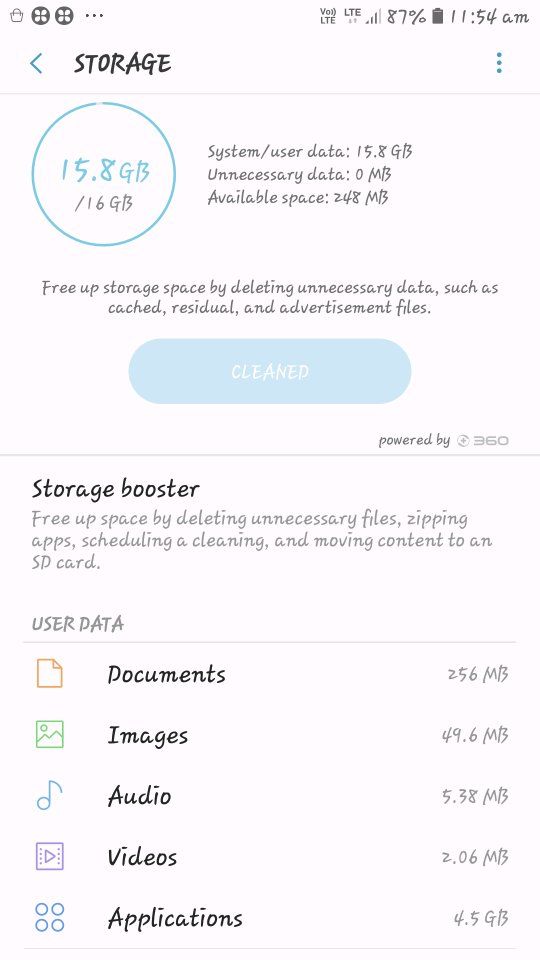
- Mark as New
- Subscribe
- Subscribe to RSS Feed
- Permalink
- Report Inappropriate Content
05-05-2019 12:20 PM in
Galaxy J- Mark as New
- Subscribe
- Subscribe to RSS Feed
- Permalink
- Report Inappropriate Content
05-05-2019 12:30 PM in
Galaxy Jonly gets 20 to 30 MB of free space
- Mark as New
- Subscribe
- Subscribe to RSS Feed
- Permalink
- Report Inappropriate Content
05-05-2019 12:33 PM in
Galaxy J- Mark as New
- Subscribe
- Subscribe to RSS Feed
- Permalink
- Report Inappropriate Content
05-05-2019 02:23 PM in
Galaxy Jno effect on storage after hiding the apps
- Mark as New
- Subscribe
- Subscribe to RSS Feed
- Permalink
- Report Inappropriate Content
05-05-2019 12:39 PM in
Galaxy J- Mark as New
- Subscribe
- Subscribe to RSS Feed
- Permalink
- Report Inappropriate Content
05-05-2019 01:56 PM (Last edited 05-05-2019 01:57 PM ) in
Galaxy Ji had deleted Instagram and Facebook earlier nd never installed tik tok.
so it is still poosible that cache is there on my device and if yes then how to remove it
- Mark as New
- Subscribe
- Subscribe to RSS Feed
- Permalink
- Report Inappropriate Content
05-05-2019 02:00 PM in
Galaxy J- Mark as New
- Subscribe
- Subscribe to RSS Feed
- Permalink
- Report Inappropriate Content
05-05-2019 02:23 PM in
Galaxy Jand thanks for ur suggestions
- Mark as New
- Subscribe
- Subscribe to RSS Feed
- Permalink
- Report Inappropriate Content
05-05-2019 04:08 PM in
Galaxy J