- Mark as New
- Bookmark
- Subscribe
- Subscribe to RSS Feed
- Permalink
- Report Inappropriate Content
09-09-2019 04:44 PM in
Galaxy J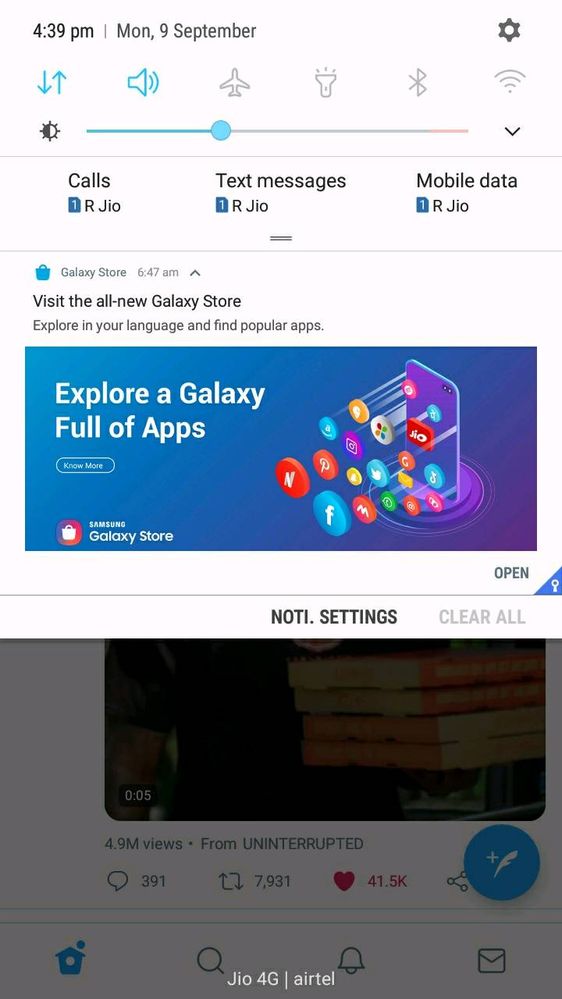
- Mark as New
- Subscribe
- Subscribe to RSS Feed
- Permalink
- Report Inappropriate Content
09-09-2019 04:48 PM in
Galaxy J- Mark as New
- Subscribe
- Subscribe to RSS Feed
- Permalink
- Report Inappropriate Content
09-09-2019 04:49 PM (Last edited 09-09-2019 04:49 PM ) in
Galaxy J- Mark as New
- Subscribe
- Subscribe to RSS Feed
- Permalink
- Report Inappropriate Content
09-09-2019 07:15 PM in
Galaxy J- Mark as New
- Subscribe
- Subscribe to RSS Feed
- Permalink
- Report Inappropriate Content
09-09-2019 07:26 PM in
Galaxy Jhttps://www.google.com/url?sa=t&source=web&rct=j&url=https://support.samsungknox.com/hc/en-us/articl...
- Mark as New
- Subscribe
- Subscribe to RSS Feed
- Permalink
- Report Inappropriate Content
09-09-2019 04:57 PM (Last edited 09-09-2019 05:03 PM ) in
Galaxy Jsince you are looking lock icon in it means it is under secure folder and you have to type code or fingerprint to open settings of it.
otherwise you can go to secure folder , open lock, long tap galaxy store app icon, tap notification and disable it.
- Mark as New
- Subscribe
- Subscribe to RSS Feed
- Permalink
- Report Inappropriate Content
09-09-2019 07:15 PM in
Galaxy JAlso a side question. What if I forget my knox password?
- Mark as New
- Subscribe
- Subscribe to RSS Feed
- Permalink
- Report Inappropriate Content
09-09-2019 07:35 PM (Last edited 09-09-2019 07:35 PM ) in
Galaxy Jyou might have asked secure folder or s secure password
- Mark as New
- Subscribe
- Subscribe to RSS Feed
- Permalink
- Report Inappropriate Content
09-09-2019 08:01 PM (Last edited 09-09-2019 08:17 PM ) in
Galaxy Jhttps://support.samsungknox.com/hc/en-us/categories/115001758008
In case if you must have been asking for s secure, go to the given below link you will get what you need
https://support.samsungknox.com/hc/en-us/articles/115012437507-How-do-I-reset-my-Secure-Folder-passw...
- Mark as New
- Subscribe
- Subscribe to RSS Feed
- Permalink
- Report Inappropriate Content
09-09-2019 08:03 PM (Last edited 09-09-2019 08:04 PM ) in
Galaxy J