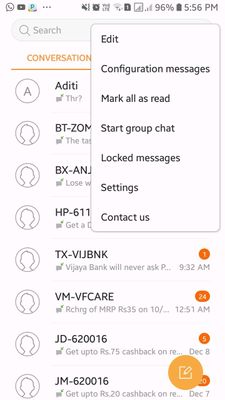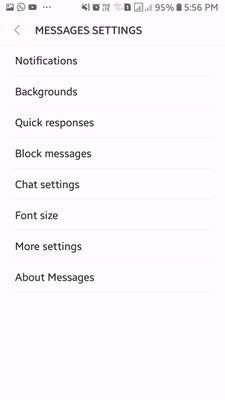alan45678111134
Beginner Level 2
Options
- Mark as New
- Bookmark
- Subscribe
- Subscribe to RSS Feed
- Permalink
- Report Inappropriate Content
12-11-2018 04:33 PM in
Galaxy J
Hello j6 user, I want to know how to change background in message?
1 Comment
AbhiS66
Active Level 8
Options
- Mark as New
- Subscribe
- Subscribe to RSS Feed
- Permalink
- Report Inappropriate Content
12-11-2018 05:58 PM (Last edited 03-13-2019 10:08 PM ) in
Galaxy J
*click on 3 dots and go in settings
*Then select backgrounds
*You will find the gallery option to select the desired image.
Hope this helps :)
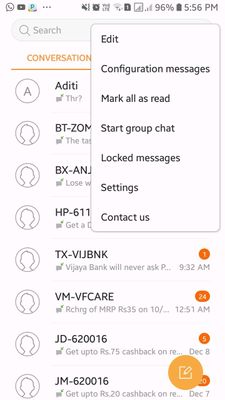
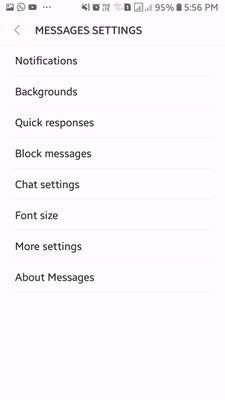

*Then select backgrounds
*You will find the gallery option to select the desired image.
Hope this helps :)