vikaspandeyhere
Active Level 1
Options
- Mark as New
- Bookmark
- Subscribe
- Subscribe to RSS Feed
- Permalink
- Report Inappropriate Content
04-30-2018 10:10 PM (Last edited 03-15-2019 03:54 PM ) in
Galaxy J
fingerprint doesn't work while calling. screenshot added. fix it in next update.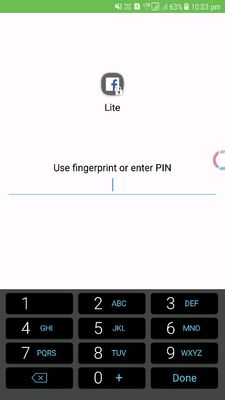
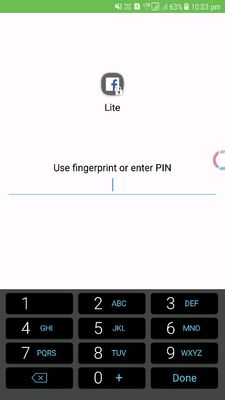
5 Comments
ImranKhan7
Active Level 8
Options
- Mark as New
- Subscribe
- Subscribe to RSS Feed
- Permalink
- Report Inappropriate Content
04-30-2018 10:21 PM in
Galaxy J
Restart Your Phone
vikaspandeyhere
Active Level 1
Options
- Mark as New
- Subscribe
- Subscribe to RSS Feed
- Permalink
- Report Inappropriate Content
04-30-2018 10:25 PM in
Galaxy J
i have restarted and restored both many times. but same problem .?
admin_
Expert Level 5
Options
- Mark as New
- Subscribe
- Subscribe to RSS Feed
- Permalink
- Report Inappropriate Content
05-01-2018 10:40 AM in
Galaxy J
Thank you for reaching out to the Samsung community! As per the screenshot shared it seems like you are facing the fingerprint issue while using third party app during call. Please provide logs/video within 15 minutes of issue occurrence by registering this feedback in Error Section (Samsung Members App -> Feedback -> Questions/Errors -> Create -> Error reports). Be sure to hit ♡ when you find an answer that works for you.
For Further assistance, you can get in touch with us via Live Chat option by following- http://livechat.support.samsung.com/Customer_new/IN. You can also connect us via Samsung Members web community by following mentioned url-https://community.samsungmembers.com/en_IN#/
For Further assistance, you can get in touch with us via Live Chat option by following- http://livechat.support.samsung.com/Customer_new/IN. You can also connect us via Samsung Members web community by following mentioned url-https://community.samsungmembers.com/en_IN#/
maidulrashidraj
Beginner Level 2
Options
- Mark as New
- Subscribe
- Subscribe to RSS Feed
- Permalink
- Report Inappropriate Content
05-02-2018 02:35 PM in
Galaxy J
yes my fingerprint scanner is also not working
Vikasjoshi2580
Beginner Level 2
Options
- Mark as New
- Subscribe
- Subscribe to RSS Feed
- Permalink
- Report Inappropriate Content
05-28-2021 09:38 AM in
Galaxy J
I have a J7 MAX phone and my phone's fingerprint not working always show "An error has occurred with the fingerprint sensor. If this message appears repeatedly,restart your device."
