haddu987
Beginner Level 2
Options
- Mark as New
- Bookmark
- Subscribe
- Subscribe to RSS Feed
- Permalink
- Report Inappropriate Content
11-16-2017 07:07 AM (Last edited 03-15-2019 03:28 PM ) in
Galaxy J
when I am connecting external usb device to my Samsung j7 prime phone a problem as shown in attachment 
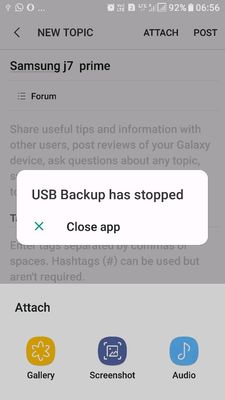

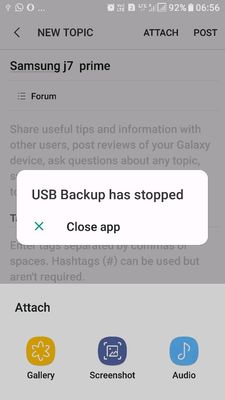
<script>LITHIUM.OoyalaPlayer.addVideo('https:\/\/player.ooyala.com\/static\/v4\/production\/', 'lia-vid-pqc2s0aDE65-Fsx07apkA8PEw8FUxznYw320h240r350', 'pqc2s0aDE65-Fsx07apkA8PEw8FUxznY', {"pcode":"M3c20yOlc357mzwD2E8GjCDyQNI7","playerBrandingId":"ODI0MmQ3NjNhYWVjODliZTgzY2ZkMDdi","width":"320px","height":"240px"});</script>(view in My Videos)
2 Comments
dhanrajp
Active Level 7
Options
- Mark as New
- Subscribe
- Subscribe to RSS Feed
- Permalink
- Report Inappropriate Content
11-16-2017 08:56 AM in
Galaxy J
same here..then it wil restart agin.nd its proper..
admin_
Expert Level 5
Options
- Mark as New
- Subscribe
- Subscribe to RSS Feed
- Permalink
- Report Inappropriate Content
11-16-2017 04:12 PM in
Galaxy J
Thank you for being with Samsung and sharing your query. We would like to inform you that please follow the steps below to resolve this issue :
Navigate to apps >> Settings >> Apps >> USB backup >> Clear data & Force stop.
Be sure to hit ♡ when you find an answer that works for you.
Navigate to apps >> Settings >> Apps >> USB backup >> Clear data & Force stop.
Be sure to hit ♡ when you find an answer that works for you.
