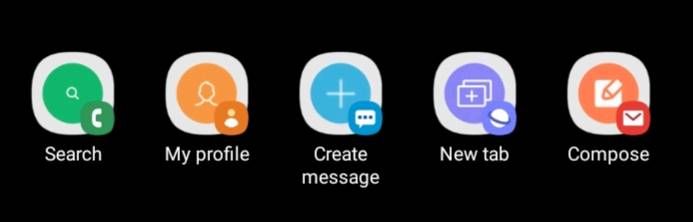- Mark as New
- Bookmark
- Subscribe
- Subscribe to RSS Feed
- Permalink
- Report Inappropriate Content
10-18-2019 10:13 AM (Last edited 11-07-2019 12:03 PM ) in
Galaxy J- Mark as New
- Subscribe
- Subscribe to RSS Feed
- Permalink
- Report Inappropriate Content
10-18-2019 10:21 AM in
Galaxy J- Mark as New
- Subscribe
- Subscribe to RSS Feed
- Permalink
- Report Inappropriate Content
10-18-2019 10:22 AM in
Galaxy J- Mark as New
- Subscribe
- Subscribe to RSS Feed
- Permalink
- Report Inappropriate Content
10-18-2019 10:29 AM in
Galaxy J- Mark as New
- Subscribe
- Subscribe to RSS Feed
- Permalink
- Report Inappropriate Content
10-18-2019 10:33 AM in
Galaxy Jit says **bleep** instead
- Mark as New
- Subscribe
- Subscribe to RSS Feed
- Permalink
- Report Inappropriate Content
10-18-2019 10:37 AM in
Galaxy J- Mark as New
- Subscribe
- Subscribe to RSS Feed
- Permalink
- Report Inappropriate Content
10-18-2019 10:40 AM in
Galaxy Jposts
everywhere
- Mark as New
- Subscribe
- Subscribe to RSS Feed
- Permalink
- Report Inappropriate Content
10-18-2019 02:21 PM (Last edited 10-18-2019 02:21 PM ) in
Galaxy J- Mark as New
- Subscribe
- Subscribe to RSS Feed
- Permalink
- Report Inappropriate Content
11-11-2021 10:27 PM (Last edited 11-11-2021 10:28 PM ) in
Galaxy JI didn't show **bleep** there at that time gor me......
i think it was more of a regional thing..
idt thats a issue anymore
- Mark as New
- Subscribe
- Subscribe to RSS Feed
- Permalink
- Report Inappropriate Content
10-18-2019 12:02 PM (Last edited 10-18-2019 12:02 PM ) in
Galaxy J