- Mark as New
- Bookmark
- Subscribe
- Subscribe to RSS Feed
- Permalink
- Report Inappropriate Content
10-29-2018 09:22 PM in
Galaxy JI've encountered few bugs and they are damn irritating -
1) Media (photos/ videos/gifs) received and downloaded on WhatsApp are not visible in gallery folders (WhatsApp Images/ Videos/Animated gifs folders) after the oreo update. Before the update it was there without any issues
2) Battery life has drastically decreased. Battery is draining almost 50% faster than before the update
3) The video app where all videos can be seen edited/trimmed/gifs can be created does not show any videos whatsoever even though my phone has multiple videos available (recorded and downloaded)
I've tried clearing cache memory, I've also done a hard reset... but nothing seems to work!!!
Anyone else facing these similar issues?
Any solution/s for resolving these issues?
- Mark as New
- Subscribe
- Subscribe to RSS Feed
- Permalink
- Report Inappropriate Content
10-29-2018 09:28 PM in
Galaxy J- Mark as New
- Subscribe
- Subscribe to RSS Feed
- Permalink
- Report Inappropriate Content
10-29-2018 09:49 PM in
Galaxy J- Mark as New
- Subscribe
- Subscribe to RSS Feed
- Permalink
- Report Inappropriate Content
10-29-2018 09:50 PM in
Galaxy J- Mark as New
- Subscribe
- Subscribe to RSS Feed
- Permalink
- Report Inappropriate Content
10-29-2018 10:03 PM (Last edited 03-13-2019 10:23 PM ) in
Galaxy J

- Mark as New
- Subscribe
- Subscribe to RSS Feed
- Permalink
- Report Inappropriate Content
10-29-2018 10:19 PM (Last edited 03-13-2019 10:23 PM ) in
Galaxy J2. Samsung Video Library. This app is now with improved features and performance. No lags, opens faster, has seek to forward feature.
3. Battery improvement. I charged today (29th Oct) mornings, and I used YouTube, Facebook and A whole day long Call (I always remain connected to a call)
4. Device details. It's my J7 Pro with Android Oreo.
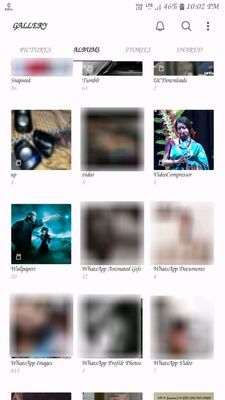



- Mark as New
- Subscribe
- Subscribe to RSS Feed
- Permalink
- Report Inappropriate Content
10-29-2018 10:25 PM (Last edited 03-13-2019 10:23 PM ) in
Galaxy J1. Galaxy App is working super.
2. A photograph of my room light with Open Camera app
3. The Detail information about the Photo.
Device : J730GM, Date : Current
Aperture : 1.7 ..... The aperture is fixed hardware feature. The Stock camera app has a bug that writes the exif info as 1.9 aperture...(Open Camera did the right job here)
....
Still having no issues, not a single issue with the Update.
One thing I did not like was the UI scaling change and some icons still have borders...
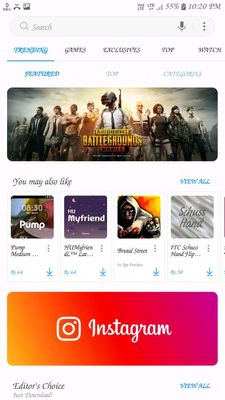


- Mark as New
- Subscribe
- Subscribe to RSS Feed
- Permalink
- Report Inappropriate Content
10-29-2018 10:28 PM in
Galaxy Jthe video library has enhanced features but if you trim and save a video it won't appear in 'video trimmer' folder in gallery!
- Mark as New
- Subscribe
- Subscribe to RSS Feed
- Permalink
- Report Inappropriate Content
10-30-2018 12:22 AM (Last edited 03-13-2019 10:23 PM ) in
Galaxy JI think u have to check ur whatsApp ... if the option is selected to NO then select YES
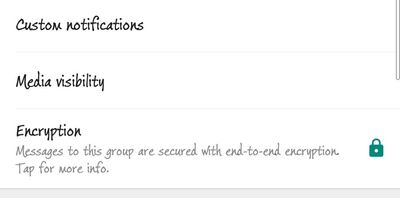

- Mark as New
- Subscribe
- Subscribe to RSS Feed
- Permalink
- Report Inappropriate Content
10-30-2018 01:08 AM (Last edited 03-13-2019 10:23 PM ) in
Galaxy JEven tried by reinstalling WhatsApp but same isse even when that option is selected

