loft
Active Level 5
Options
- Mark as New
- Bookmark
- Subscribe
- Subscribe to RSS Feed
- Permalink
- Report Inappropriate Content
09-26-2018 08:12 AM (Last edited 03-14-2019 11:20 PM ) in
Galaxy J
After the Oreo update J7 Nxt has got call recording feature. When user makes a call and call is received by receiver then call recording can be started. But the inconvenience is that the option is not present directly over the screen, it is present in extra options represented by 3 dots. Please refer the screenshots. Their is also the option of automatic call recording in settings option of Phone App but issue is that options available are specified that is either record all calls or record calls for specific numbers. And this option is some what inconvenient. 

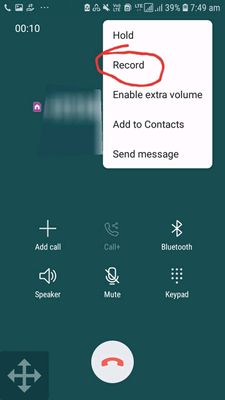

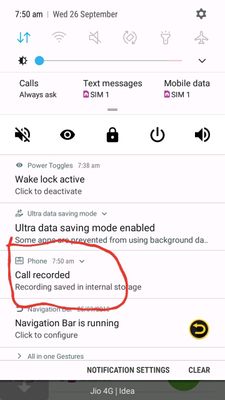


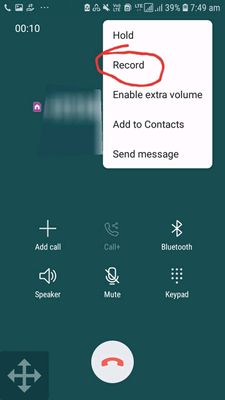

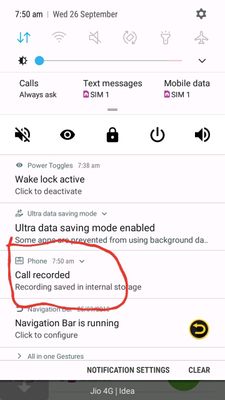
2 Comments
Jackie1982
Active Level 7
Options
- Mark as New
- Subscribe
- Subscribe to RSS Feed
- Permalink
- Report Inappropriate Content
09-27-2018 08:43 AM in
Galaxy J
Hi friends , please like and share the video and also SUBSCRIBE my YouTube channel Shrunga Giri Sri Shanmukha Swamy Temple
https://youtu.be/yTtDyJkPqoA
https://youtu.be/yTtDyJkPqoA
admin_
Expert Level 5
Options
- Mark as New
- Subscribe
- Subscribe to RSS Feed
- Permalink
- Report Inappropriate Content
09-30-2018 11:49 AM in
Galaxy J
Please know that we are continuously working to improve the Samsung customer experience, and we have taken your feedback into consideration. We want to improve Samsung so it serves your needs and is the best product it can be. If you have any other suggestions you would like to share with our product team, please let us know. Your comments and requests are greatly appreciated. We appreciate you taking the time to share your ideas.
Be sure to hit ♡ when you find an answer that works for you. For Further assistance, you can get in touch with us via Live Chat option by following- http://livechat.support.samsung.com/Customer_new/IN. You can also connect us via Samsung Members web community by following mentioned url-https://community.samsungmembers.com/en_IN#/
Be sure to hit ♡ when you find an answer that works for you. For Further assistance, you can get in touch with us via Live Chat option by following- http://livechat.support.samsung.com/Customer_new/IN. You can also connect us via Samsung Members web community by following mentioned url-https://community.samsungmembers.com/en_IN#/
