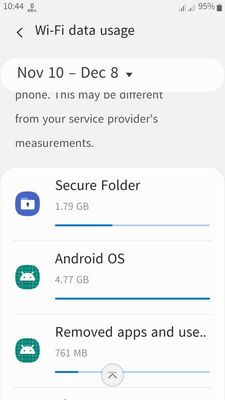- Mark as New
- Bookmark
- Subscribe
- Subscribe to RSS Feed
- Permalink
- Report Inappropriate Content
12-08-2021 08:32 AM in
Galaxy JHow can I close background WiFi data running in My J7pro. I don't know what app is running and how to close it. That usage is running only when using Wifi. Secure Folder is also running background wifi data and I don't know how to close it.
Please help me.
Thanks.
- Mark as New
- Subscribe
- Subscribe to RSS Feed
- Permalink
12-13-2021 11:50 AM in
Galaxy JHi,
Please try the following:
Settings->Apps and select the app you want to block background data for.
In the App Info page, you can tap “Data usage” and here, enable “Restrict app background data.
Also, try this:
From network settings, tap on Data usage. Next, tap on Network access. Now you see a list of all your installed apps and checkmarks for their access to Mobile data and Wi-Fi. To block an app from accessing the internet, uncheck both boxes next to its name.
If the above steps did not work, please send feedback to our engineers directly to check the logs of your device and examine the issue using Error Report:
1. Long press Samsung Members icon on Apps screen and Tap Error reports.
2. Tap OK on agreement popup for sending system log data.
3. Select Symptom category.
4. Describe problem in detail and SEND.
Hope you found this helpful!
- Mark as New
- Subscribe
- Subscribe to RSS Feed
- Permalink
- Report Inappropriate Content
09-11-2022 12:25 PM in
Galaxy JMy J7 Pro is not running the Google Play Store Officially I tried to open But It close the App Instantly........
- Mark as New
- Subscribe
- Subscribe to RSS Feed
- Permalink
09-12-2022 11:20 AM in
Galaxy JHi,
For assistance, please visit one of our authorized Service Centers to check it for you. You may refer to the link it will guide you to the nearest service center to your location https://www.samsung.com/ae/support/service-center/