- Mark as New
- Bookmark
- Subscribe
- Subscribe to RSS Feed
- Permalink
- Report Inappropriate Content
10-01-2018 04:53 PM in
Galaxy Gallery- Mark as New
- Subscribe
- Subscribe to RSS Feed
- Permalink
- Report Inappropriate Content
10-02-2018 12:47 AM in
Galaxy Gallery- Mark as New
- Subscribe
- Subscribe to RSS Feed
- Permalink
- Report Inappropriate Content
10-02-2018 08:03 AM (Last edited 03-13-2019 07:48 PM ) in
Galaxy Gallery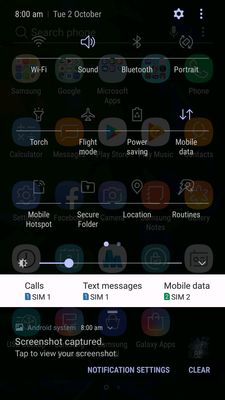

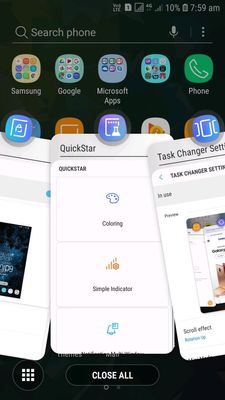
- Mark as New
- Subscribe
- Subscribe to RSS Feed
- Permalink
- Report Inappropriate Content
10-02-2018 08:04 AM in
Galaxy Gallery- Mark as New
- Subscribe
- Subscribe to RSS Feed
- Permalink
- Report Inappropriate Content
10-02-2018 06:10 PM in
Galaxy Gallery- Mark as New
- Subscribe
- Subscribe to RSS Feed
- Permalink
- Report Inappropriate Content
10-02-2018 07:20 PM in
Galaxy Gallery- Mark as New
- Subscribe
- Subscribe to RSS Feed
- Permalink
- Report Inappropriate Content
10-03-2018 12:00 AM in
Galaxy Gallery- Mark as New
- Subscribe
- Subscribe to RSS Feed
- Permalink
- Report Inappropriate Content
10-03-2018 06:50 AM in
Galaxy GalleryPlease watch 4K resolution video of Sakleshpur trip which covers my visit to Kukke Subramanya, Bisle View Point, Mallalli Falls and thrilling rides in Bisle Ghat...All videos are shot with my Note 9.. Please watch this video and click on like button and share the video if you like it.
Please subscribe my YouTube channel for all latest video updates
https://youtu.be/JxTcV9Y-FUI
- Mark as New
- Subscribe
- Subscribe to RSS Feed
- Permalink
- Report Inappropriate Content
10-03-2018 10:44 PM in
Galaxy GallerySecondly Game Launcher was being pre installed in J5 prime but no such game optimizer app for J7 prime. Apps like Galaxy App, Samsung Pay is continuously lagging & it close automatically during launching of the app. Samsung clearly stated with this update that nothing much is special for Oreo & no added features except a new UI😤😤
- Mark as New
- Subscribe
- Subscribe to RSS Feed
- Permalink
- Report Inappropriate Content
10-03-2018 10:46 PM in
Galaxy Gallery- Mark as New
- Subscribe
- Subscribe to RSS Feed
- Permalink
- Report Inappropriate Content
10-06-2018 03:23 PM in
Galaxy Gallery- Navigate to apps >> Settings >> Apps >> Tap on three dots >> Reset app preferences.
- Please run your device in safe mode.
- Please do reset your device on factory mode after taking the data backup Via Smart switch and remove the Google account.
- If still issue persists, the relevant department will serve you better, if you can provide logs/video within 15 minutes of issue occurrence by registering this feedback in Error Section (Samsung Members App -> Feedback -> Questions/Errors -> Create -> Error reports).
Be sure to hit ♡ when you find an answer that works for you. For further assistance, you can get in touch with us via Live Chat option by following- http://livechat.support.samsung.com/Customer_new/IN. You can also connect us via Samsung Members web community by following mentioned url-https://community.samsungmembers.com/en_IN#/
