BassamObied
Expert Level 1
Options
- Mark as New
- Bookmark
- Subscribe
- Subscribe to RSS Feed
- Permalink
- Report Inappropriate Content
01-25-2021 02:27 PM (Last edited 01-25-2021 04:23 PM ) in
Galaxy Gallery
1- try to hold your mobile by good tripod. (Night photography)


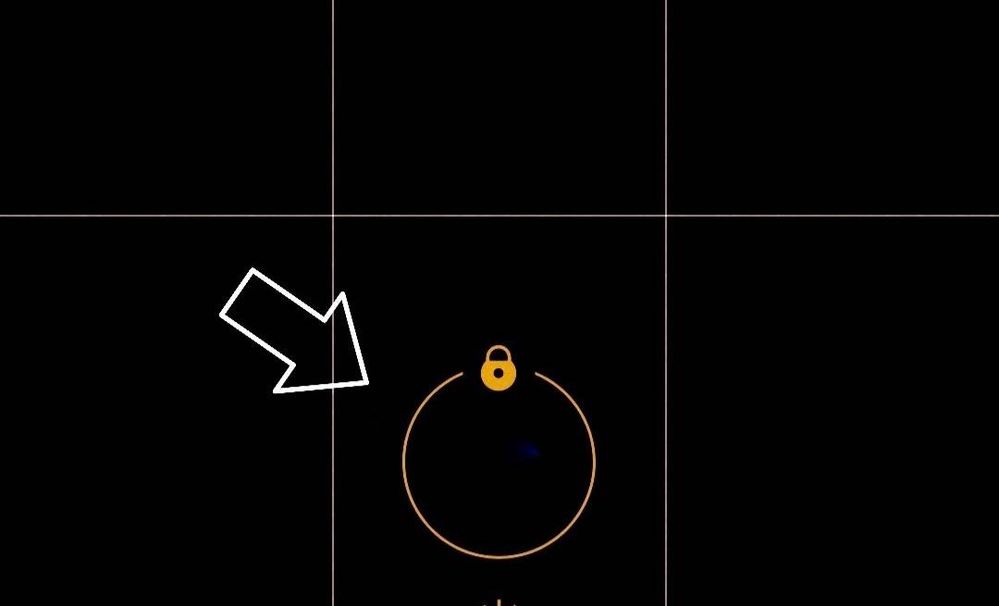


2- choose the resolution and capture Mode depending on what you are going to capture and light

3- touch and Hold the screen for a seconds on the desired focusing area until screnn show a circle with lock , this will keep your photo on focus eveng you move the mobile.
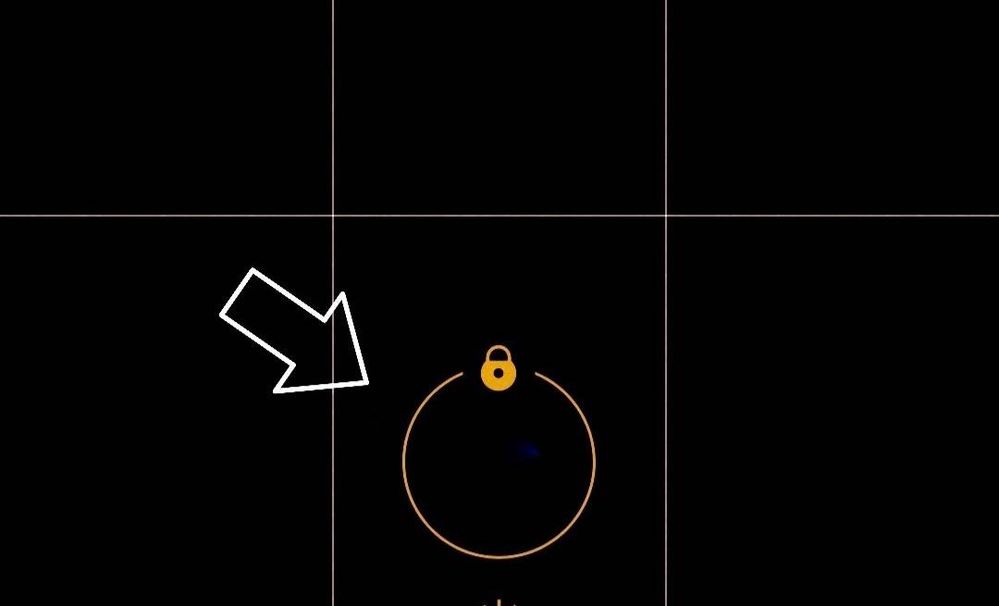
4- adjust the light up or down depending on the lights inside the photo using the bar as in below photo

Capture your photo and make the necessary editing if needed. And don't forget the rules,( The Rule Of Thirds) and lines
Please let me know if you need more photography topics.
0 Comments
