Sha_zan
Expert Level 2
Options
- Mark as New
- Bookmark
- Subscribe
- Subscribe to RSS Feed
- Permalink
- Report Inappropriate Content
10-30-2022 01:17 AM (Last edited 12-23-2022 03:13 AM ) in
Galaxy Gallery
As I've already said that each week I'm going to implement some of the best and exclusive Android wallpapers around. In particular, these are the original and high-quality wallpapers. You should find something you like here, so let's go!

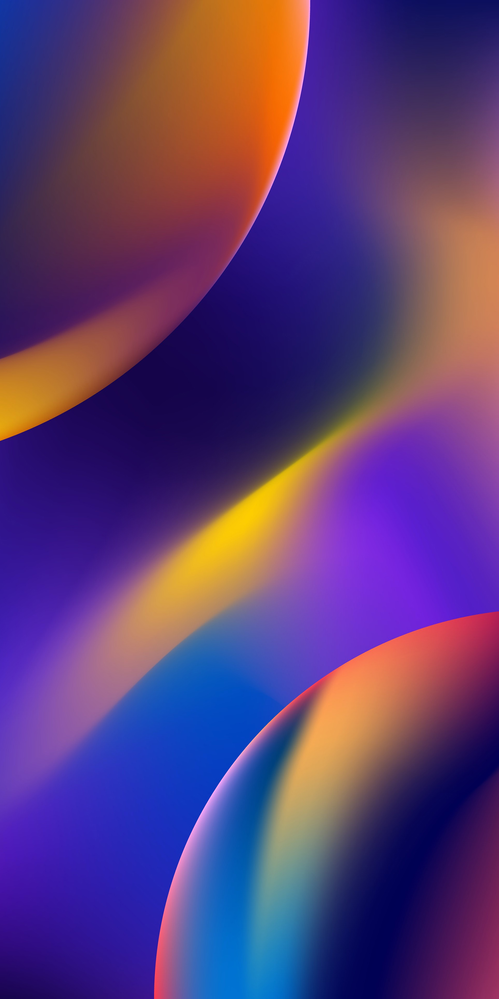




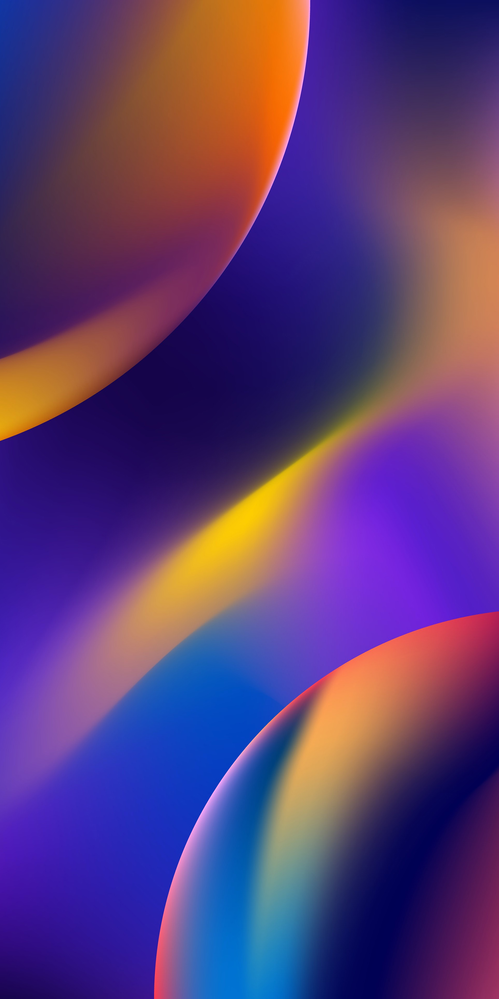



Following are the steps to download wallpapers from Google Drive link to Android phone.
1. Go to https://drive.google.com & sign in to your account. If you don't have an account, then create one.
2. Download "Google Drive App" on your Android phone from the Play store & launch it.
3. Open Google Drive App on your Android phone.
4. Click the link mentioned below to download all the wallpapers.
5. Tap the 3 dots on your preferred wallpapers you wish to download.
6. A pop-up window opens up. Tap "Download" option
7. All your photos will now be downloaded to Android phone.
Be sure to download these photos in their high resolutions from this Drive link!
6 Comments
Sakila_Pamudith
Expert Level 5
Options
- Mark as New
- Subscribe
- Subscribe to RSS Feed
- Permalink
- Report Inappropriate Content
10-30-2022 01:21 AM in
Galaxy Gallery
Nice😉
Hashan_Shaminda
Active Level 6
Options
- Mark as New
- Subscribe
- Subscribe to RSS Feed
- Permalink
- Report Inappropriate Content
10-30-2022 01:43 AM in
Galaxy Gallery
👌
Intisaar_offl
Active Level 3
Options
- Mark as New
- Subscribe
- Subscribe to RSS Feed
- Permalink
- Report Inappropriate Content
10-30-2022 02:17 AM in
Galaxy Gallery
Thanks ☺
Dihane_M
Expert Level 5
Options
- Mark as New
- Subscribe
- Subscribe to RSS Feed
- Permalink
- Report Inappropriate Content
10-30-2022 02:28 AM in
Galaxy Gallery
Nice 👍
W_Wijesundara
Expert Level 2
Options
- Mark as New
- Subscribe
- Subscribe to RSS Feed
- Permalink
- Report Inappropriate Content
10-30-2022 08:37 AM in
Galaxy Gallery
Nice 😍
Asanka81
Expert Level 5
Options
- Mark as New
- Subscribe
- Subscribe to RSS Feed
- Permalink
- Report Inappropriate Content
11-03-2022 05:19 AM in
Galaxy Gallery
Wow
